Textarea
Textarea widgets let users enter and edit just text like Text Input widget.
Textarea should be preferred over Text Input when user input is more than one sentence.
How To Use Textarea Widget
Properties
Default value
This property is used for setting the initial value in the textarea on the initial load. This field expects a String value.
Placeholder
It specifies a hint that describes the expected value. This field expects a String value.
General
Tooltip
A Tooltip is often used to specify extra information about something when the user hovers the mouse pointer over the widget.
Under the General accordion, you can set the value in the string format. Now hovering over the widget will display the string as the tooltip.
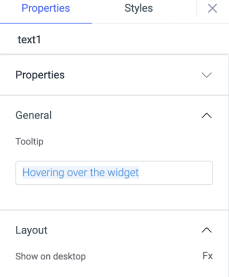
Layout
Show on desktop
Toggle on or off to display the widget in desktop view. You can programmatically determine the value by clicking on Fx to set the value {{true}} or {{false}}.
Show on mobile
Toggle on or off to display the widget in mobile view. You can programmatically determine the value by clicking on Fx to set the value {{true}} or {{false}}.
Styles
Border Radius
Use this property to modify the border radius of the text area widget. The field expects only numerical value from 1 to 100, default is 0.
Visibility
This is to control the visibility of the widget. If {{false}} the widget will not visible after the app is deployed. It can only have boolean values i.e. either {{true}} or {{false}}. By default, it's set to {{true}}.
Disable
This property only accepts boolean values. If set to {{true}}, the widget will be locked and becomes non-functional. By default, its value is set to {{false}}.
Actions
| Action | Description | Properties |
|---|---|---|
| setText | Set the text. | text |
| clear | Clear the text. |
Any property having Fx button next to its field can be programmatically configured.