Modal
Modal widget renders in front of a backdrop, and it blocks interaction with the rest of the application until the modal is closed. It can be used to add dialog boxes to your app for lightboxes, user notifications, forms, etc.
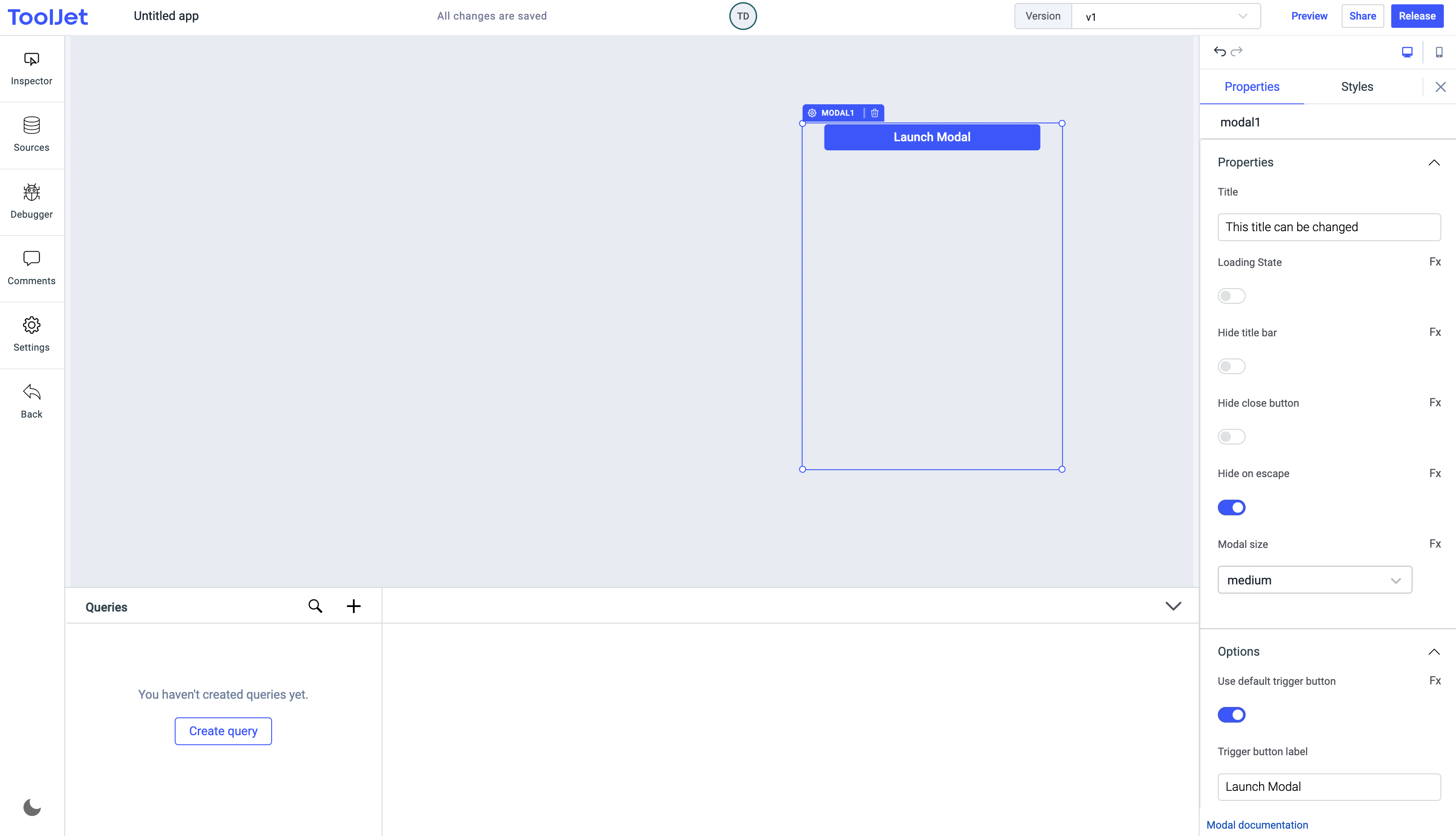
How To Use Modal Widget
Add widgets to Modal
To add widgets to the Modals please refer to Tutorial - Adding widgets to a modal
Properties
Title
Title that should be shown on the header of the modal.
Loading State
Loading state can be used to show a spinner on the modal content. Loading state is commonly used with isLoading property of the queries to show a loading status while a query is being run. Enable the toggle On or click on fx to programmatically set the value {{true}} or {{false}} .
Hide title bar
Enabling this option hides the title bar in the modal. The value {{true}} or {{false}} can be set programmatically by clicking on the Fx button next to it.
Hide close button
Enabling this option hides the close button in the modal. The value {{true}} or {{false}} can be set programmatically by clicking on the Fx button next to it.
Hide on escape
Enabling this option closes the modal(opened) whenever the escape key is pressed. The value {{true}} or {{false}} can be set programmatically by clicking on the Fx button next to it. This property is enabled by default.
Now hide the modal by simply clicking anywhere outside the modal (for preview or released apps).
Modal size
Size of the modal. Options are medium, small and large. The default is small. You can also programmatically configure the value by clicking on the Fx and set the value to sm, md or lg.
Options
Use default trigger button
The default trigger button is enabled by default, this button can be used to show the modal. The value {{true}} or {{false}} can be set programmatically by clicking on the Fx button next to it.
A modal can be triggered using the default trigger button, action or via JavaScript.
Trigger button label
It can be used to set the label of the trigger button.
Events
Modal supports the following two events:
- On open
- On close
Just like any other event on ToolJet, you can set multiple handlers for the events supported by Modal. Check all the actions here.
Layout
Show on desktop
Toggle on or off to display the widget in desktop view. You can programmatically determine the value by clicking on Fx to set the value {{true}} or {{false}}.
Show on mobile
Toggle on or off to display the widget in mobile view. You can programmatically determine the value by clicking on Fx to set the value {{true}} or {{false}}.
Styles
| Style | Description | value |
|---|---|---|
| Header background color | Change the background color of the header in modal | Enter the Hex color code or choose a color of your choice from the color picker |
| Header title color | Change the color of the Title in modal | Enter the Hex color code or choose a color of your choice from the color picker |
| Body background color | Change the background color of the body in modal | Enter the Hex color code or choose a color of your choice from the color picker |
| Visibility | Toggle on or off to control the visibility of the default trigger button that comes with modal | You can programmatically change its value by clicking on the Fx button next to it. If {{false}} the button will not visible after the app is released. By default, it's set to {{true}}. |
| Disable | Toggle on to disable the default trigger button that comes with modal | You can programmatically change its value by clicking on the Fx button next to it, if set to {{true}}, the button will be locked and becomes non-functional. By default, its value is set to {{false}}. |
| Trigger button background color | Change the background color of the default trigger button of modal | Enter the Hex color code or choose a color of your choice from the color picker |
| Trigger button text color | Change the color of the label in default trigger button of modal | Enter the Hex color code or choose a color of your choice from the color picker |
Trigger Button styles are only visible when Use default trigger button under Options is toggled on.