Snowflake
ToolJet can connect to Snowflake databases to read and write data.
Connection
Please make sure the host/ip of the database is accessible from your VPC if you have self-hosted ToolJet. If you are using ToolJet cloud, please whitelist our IP. You can find snowflake docs on network policies here.
To add a new Snowflake database, click on the + button on data sources panel at the left-bottom corner of the app editor. Select Snowflake from the modal that pops up.
ToolJet requires the following to connect to your Snowflake database.
- Account
- Username
- Password
You can also configure for additional optional parameters.
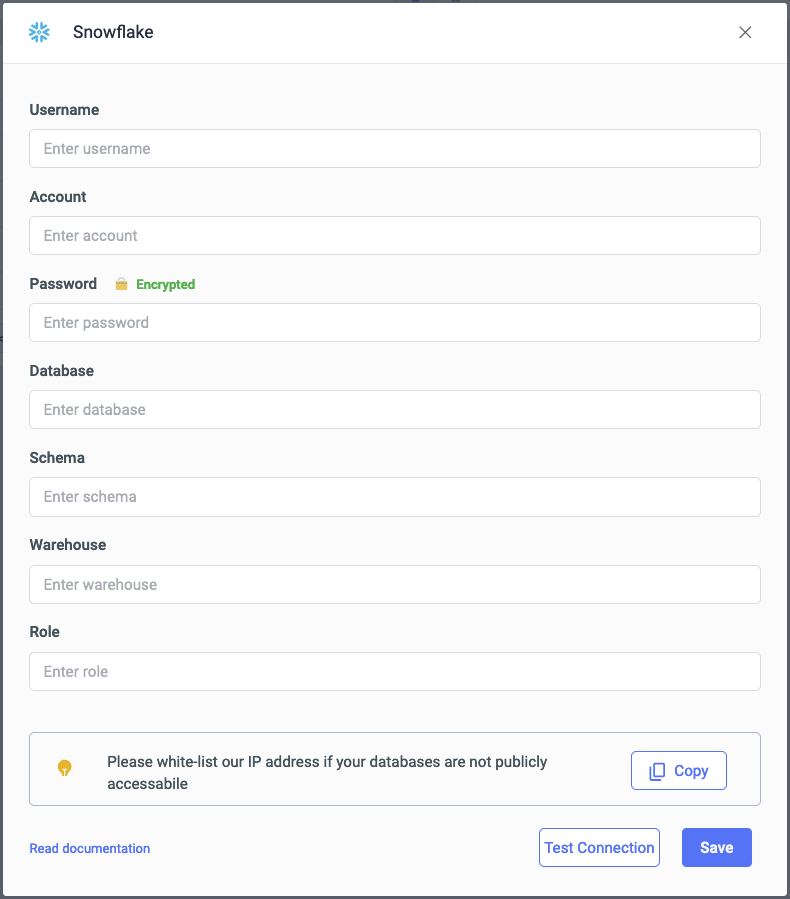
Querying Snowflake
Click on + button of the query manager at the bottom panel of the editor and select the database added in the previous step as the datasource. Query manager then can be used to write raw SQL queries.
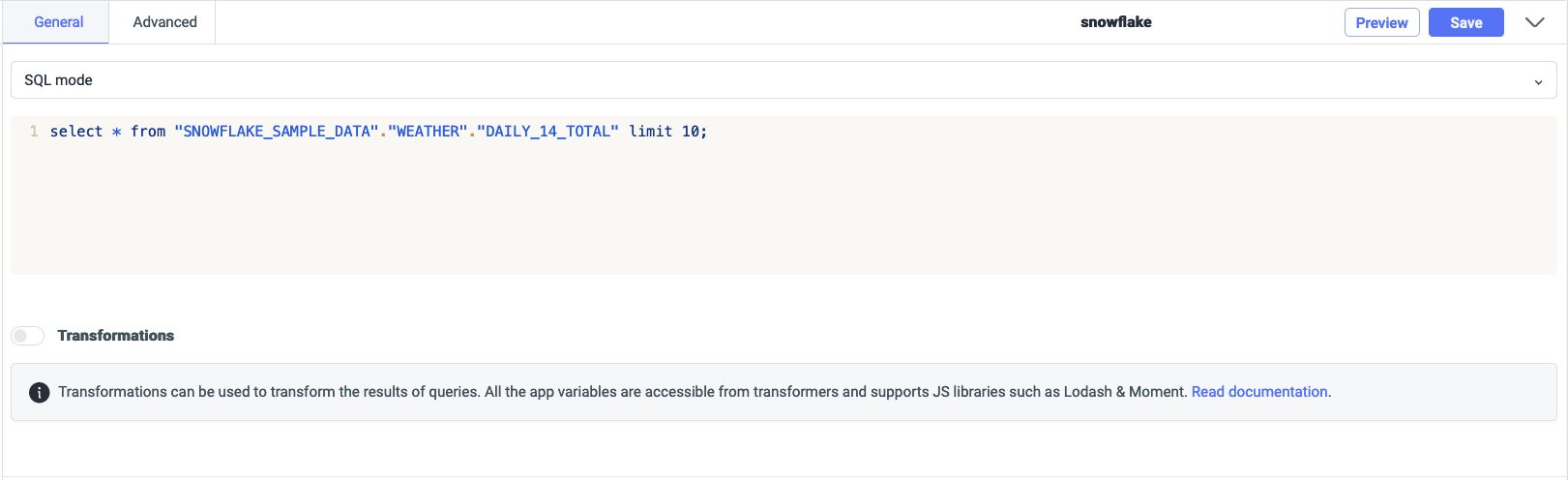
Click on the run button to run the query.
NOTE: Query should be saved before running.
Query results can be transformed using transformations. Read our transformations documentation to see how: link