Oracle DB
ToolJet can connect to Oracle databases to read and write data.
Connection
A Oracle DB can be connected with the following credentails:
- Host
- Port
- SID / Service Name ( Database name must be a SID / Service Name )
- Database Name
- SSL
- Username
- Password
- Client Library Path ( Only required for local setup )
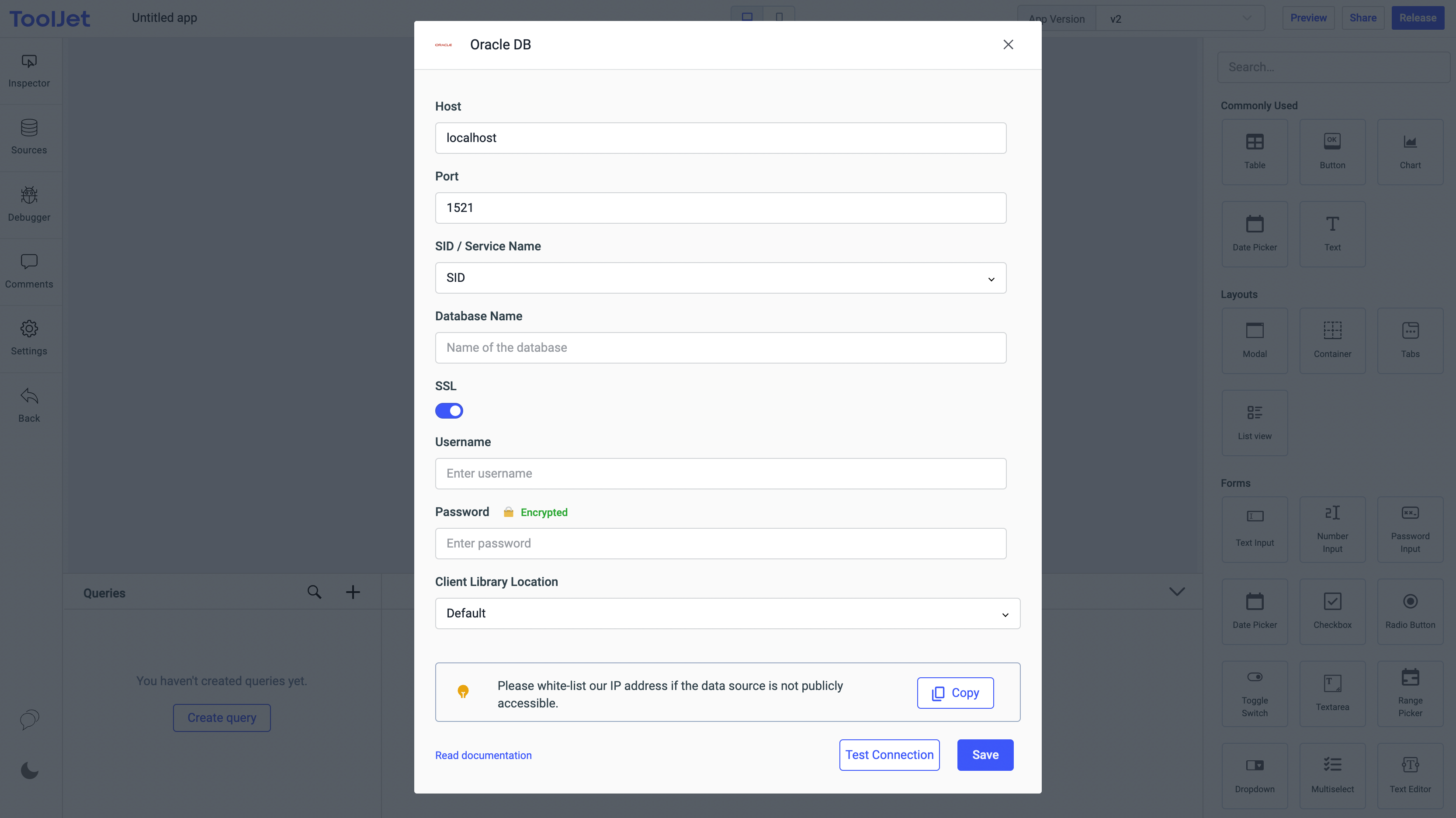
Click on Test connection button to verify if the credentials are correct and that the database is accessible to ToolJet server. Click on Save button to save the data source.
Querying Oracle DB
Once you have added a Oracle DB data source, click on + button of the query manager to create a new query. There are two modes by which you can query SQL:
SQL mode
SQL mode can be used to write raw SQL queries. Select SQL mode from the dropdown and enter the SQL query in the editor. Click on the run button to run the query.
NOTE: Query should be saved before running.
GUI mode
GUI mode can be used to query Oracle database without writing queries. Select GUI mode from the dropdown and then choose the operation Bulk update using primary key. Enter the Table name and Primary key column name. Now, in the editor enter the records in the form of an array of objects.
Example: {{ [ {id: 1, channel: 33}, {id:2, channel:24} ] }}
Click on the run button to run the query. NOTE: Query should be saved before running.
Query results can be transformed using transformations. Read our transformations documentation to see how: link