BigQuery
ToolJet can connect to BigQuery databases to run BigQuery queries.
Connection
Please refer this link to enable BigQuery API in Google Cloud Console.
Create Service Account and key, then get your configs downloaded as JSON
To add a new BigQuery, click on the + button on data sources panel at the left-bottom corner of the app editor. Select BigQuery from the modal that pops up.
ToolJet requires the config json downloaded from your account to connect to BigQuery. Paste the json into the Private key field.
The json looks like:
{
"type": "service_account",
"project_id": "tooljet-279812",
"private_key_id": "ea6e234sdfsdf3242b91525626edeef74a14e58761",
"private_key": "-----BEGIN PRIVATE KEY-----\nMIIEvQIBADAAhdh67sidfnIUWWWBAQC8V+z0vaM/rFiA\nrq8fzVjSpEu7Cietjn82SVtguAlAUP9YpRepzi4rDmRgVQiXe4KES7VGQhmg3hUj\nbBASbdI5WRCvAC2ujzrxv3rbfjYRWfm+OqzpUBWaEKbwSGc6rNkhmirvhjiFdl5k\nn7aK7w3bmQfBlnNM6+WiQdT09g2qx3lmRDoUUpuCngkhbWOs3gN/U6wlm0cHKtbF\nWUOwKdyeZrm3UORUDkFvq6rVSF8vob+FQxf24FuvpBmXi2o2dqqglle8rlm8Lz83\ns4kAVbqVjtGrVXm6QUcnLISqJCJUnFkSuFpo60GCcgAVrwyAq/6aQH3IM78QKzFL\n8q5b65rXAgMBAAECggEAClIF8tRk0VuG3NZH5lg3q8fDOyaLBFdVKcHKtzCec3Ez\no6C4RcxP6Hk5IbPrtgggjVIi/Z7exKRv2mAwFvuSuJJSQSSjXC7Fm87AQPdYFWYt\noFYIeLGPlFMO++H3Nh+Xt3I5NBLR58UmH48iBdgR3pygXi1C5eBvQ2rdNVTL/uxw\n3iULu8WcVBw8glzkdLNLDq94uqbW7/qyji7QWNkU+804sA0LEj4PWmO7B9k1LCLK\nFV0Ppv+SJYMS2MhWmXPHnYVfeNaKJKPQpHsS2ep/hyjEO/3Fvm3o3cp6SrEkNGIH\nGKeozlfV7MQj7tMHLqWddDBXtFwYVEmN0UJVafvGsQKBgQDsEVzb7DG/xlMpuDQv\nqpLGWXR5DdAhzxVJzeh11Ongb+XxBOVSyTDKJLvOX4rI7tDqqN7b2pabUA3ZjvXv\nhMPXr7AjL6yoJEzVCyo1+pi26OL99OcO+7gUDa0axHFt6LZuPw00r+2Nl0FqrXNR\n+qUiPuZpp2MuKjMwLCwhr5YuqwKBgQDMPv6TPMl+oocoQ4uc84uY58Ywb7XZjmhY\n8jXdA38I454EbQGeLja+2knDpDkF6g14cTzVJe/Ec4A6QmeIieTFSJKBV4VCZ3QN\npLR4PrET7o9GL3mtwnNqcHPw2dLNHtn1OgsOUfJMWPIrFK2abVNAmYIBtOGA4eyH\nrOl+NcAUhQKBgC4EKGy6OuxeFYHxZULRZjEB6QFb3vFoM4cieyjU6w4T4ee8g5NC\nop8U0AMnfp8yZkkHyAFlN6xoy3pYMrqQz7gwiA4j0e0ovk1dEspY4gHtnanRXmT+\nTmCiVdb86ft5vG37HnDhxlWuYVMRIoSdbikhx7papauvEDFYuvWKC6VnAoGBAJQr\nvxOhrauozNRw6//YzxUGT8kjwZEqtpiQXnMP7kDMn/4l9l6CuESMp6a+pH+d5FfU\nDoWzF9Y01HlvYxyyrLxSgbZDf/FEi/S54BK7qEsFbftExclAn+o/2lyIKV2VXBmD\nGjIxUM4CWOzX+3lkhlj/BEmop0+Qlr92uY1OASLhAoGAfTb/Le0Nf5bGLjK3hI9D\no/oDI5Ryj5rTMxmG/wRjE+1Jm6BjFzEyH2CvnFonccyHQ+wGn61AgbRFLn+Tg5fz\nZXpzD2Xq3Y/AXtrdaayK0wnpMvVE1bZt+ikeVAWX+gR79igTqSXRgCuyp+edsgcE\nZ+2Eser4Z5BpqfFjqFW8MhY=\n-----END PRIVATE KEY-----\n",
"client_email": "tooljettest@tooljet-279812.iam.gserviceaccount.com",
"client_id": "106795637455432158803",
"auth_uri": "https://accounts.google.com/o/oauth2/auth",
"token_uri": "https://oauth2.googleapis.com/token",
"auth_provider_x509_cert_url": "https://www.googleapis.com/oauth2/v1/certs",
"client_x509_cert_url": "https://www.googleapis.com/robot/v1/metadata/x509/tooljettest%40tooljet-279812.iam.gserviceaccount.com"
}
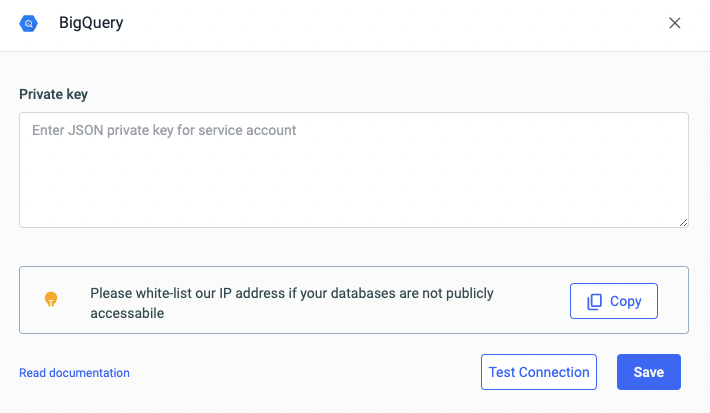
Click on Test connection button to verify if the credentials are correct and that the API is accessible to ToolJet server. Click on Save button to save the data source.
Querying BigQuery
Click on + button of the query manager at the bottom panel of the editor and select the database added in the previous step as the data source. Select the operation that you want to perform and click Save to create the query.
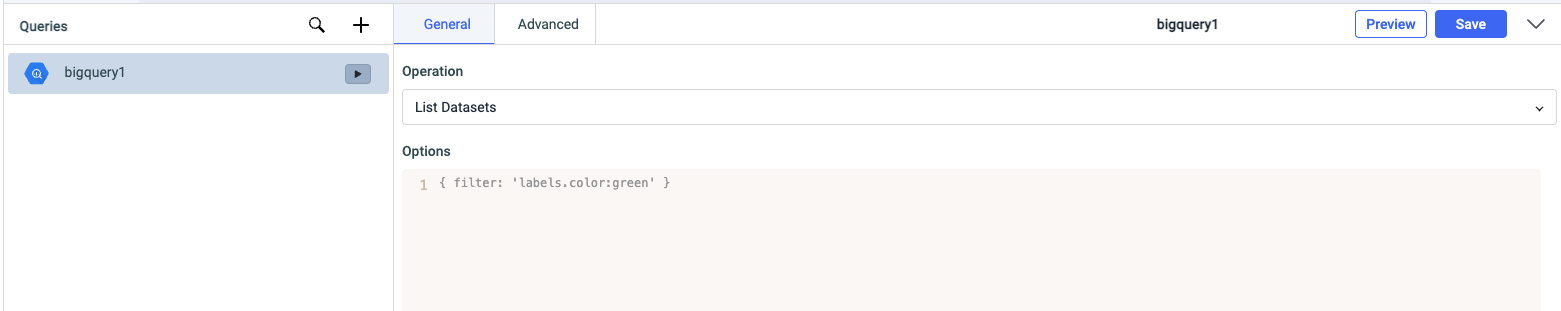
Click on the run button to run the query. NOTE: Query should be saved before running.
Query results can be transformed using transformations. Read our transformations documentation to see how: link
Supported operations
List Datasets
Returns list of datasets.
Optional parameters:
- Options: This can be used to filter the list.

List Tables
Return list of tables within a dataset
Required parameters:
- Dataset: Enter the dataset name.
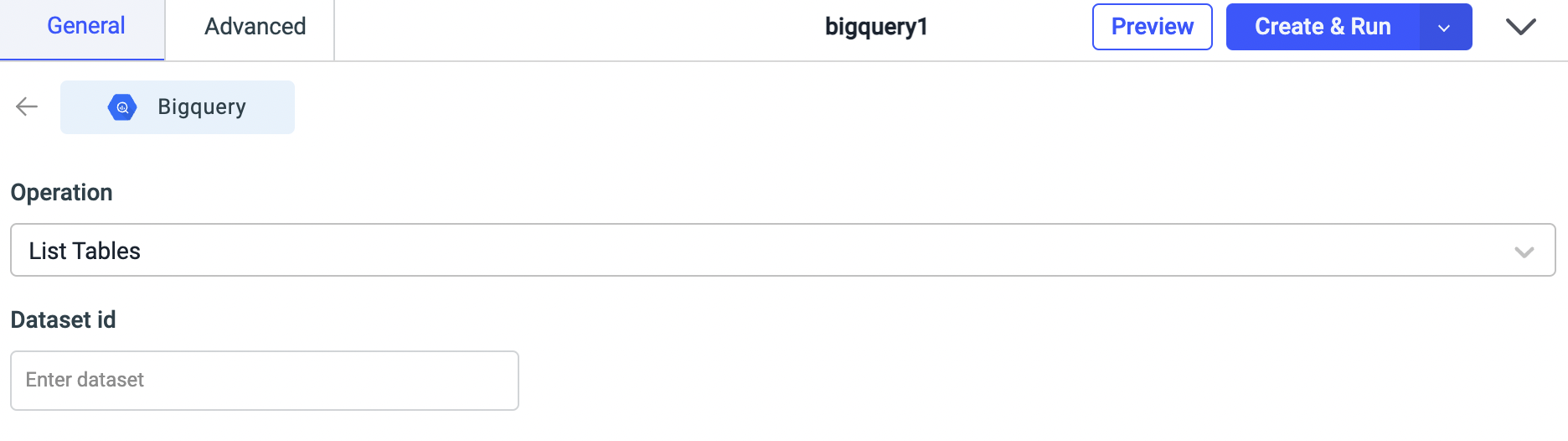
Query
Return data based on the Query. Query options (Reference), and Query result options (Reference).
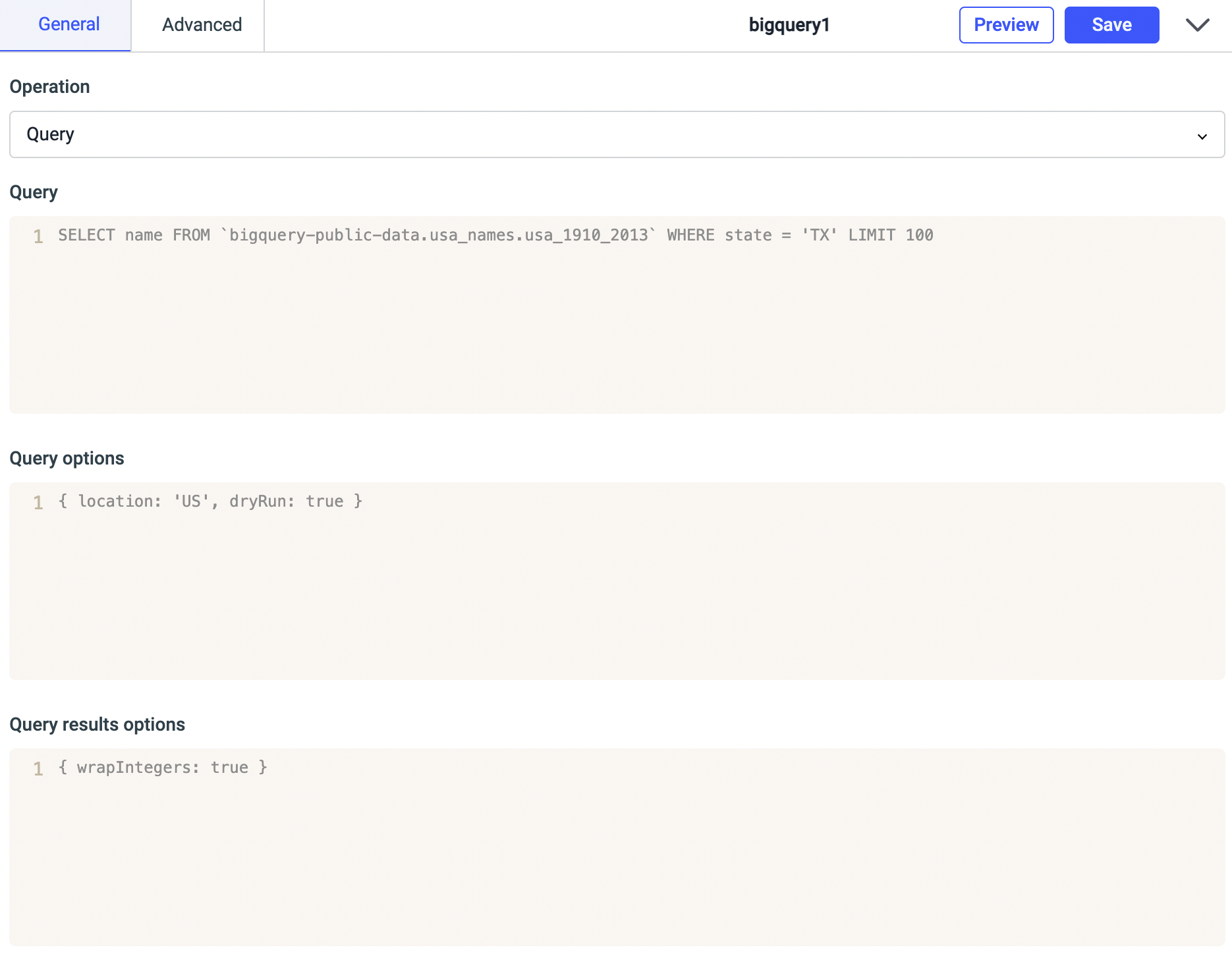
Insert Record
- To insert a record.
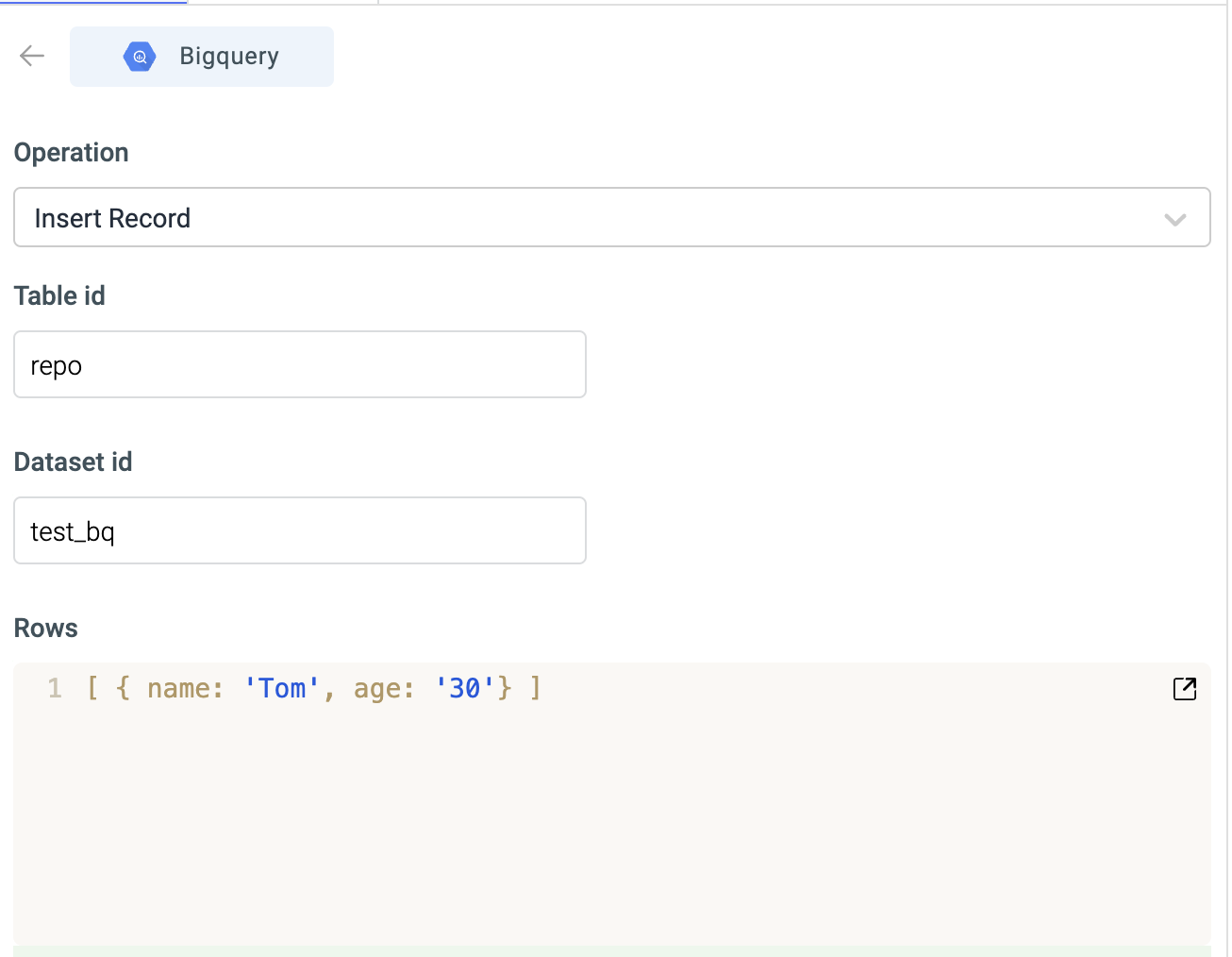
Delete Record
- To delete a record.
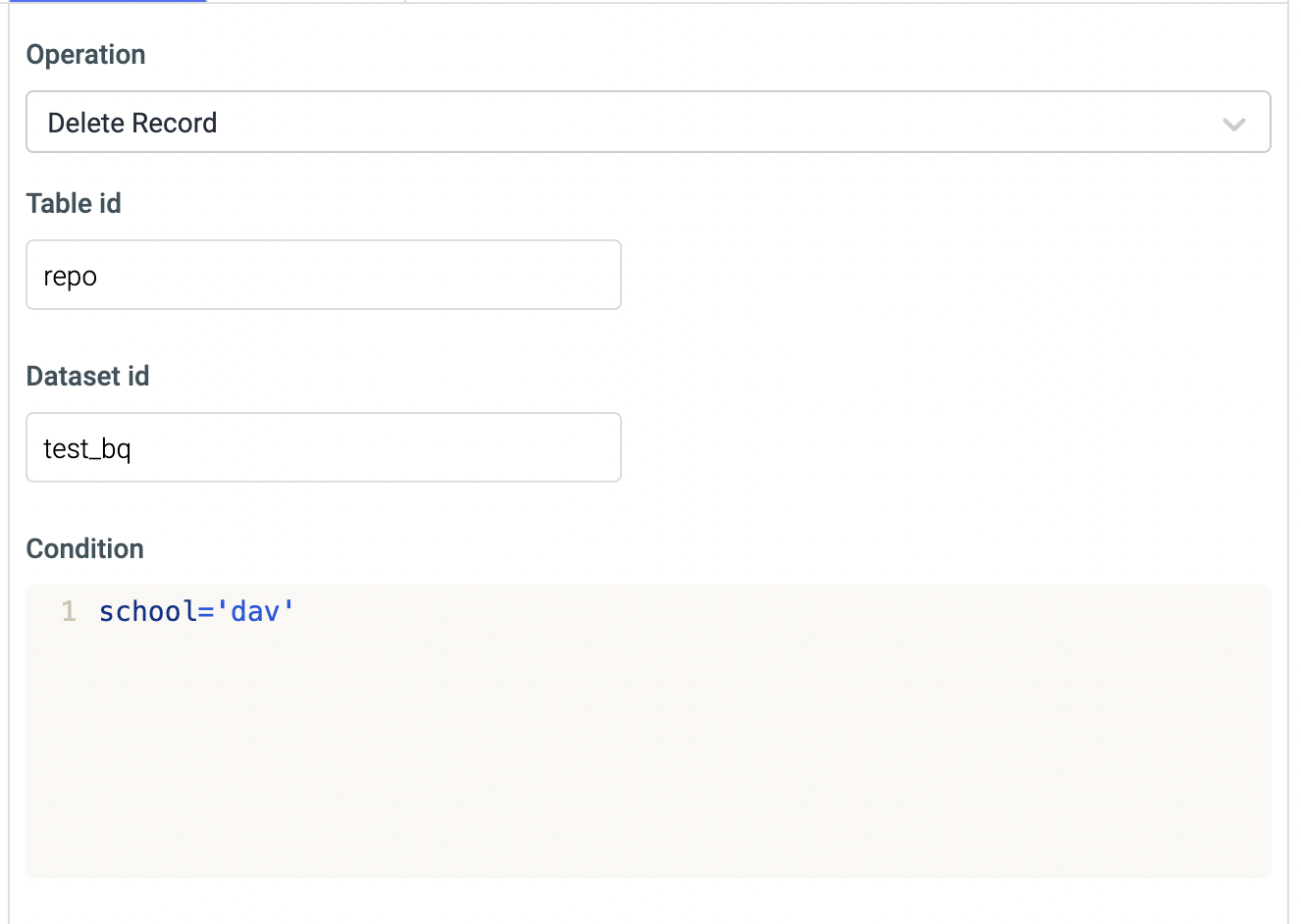
NOTE: Be careful when deleting records in a table. If you omit the WHERE clause, all records in the table will be deleted!
Update Record
- To update a record.
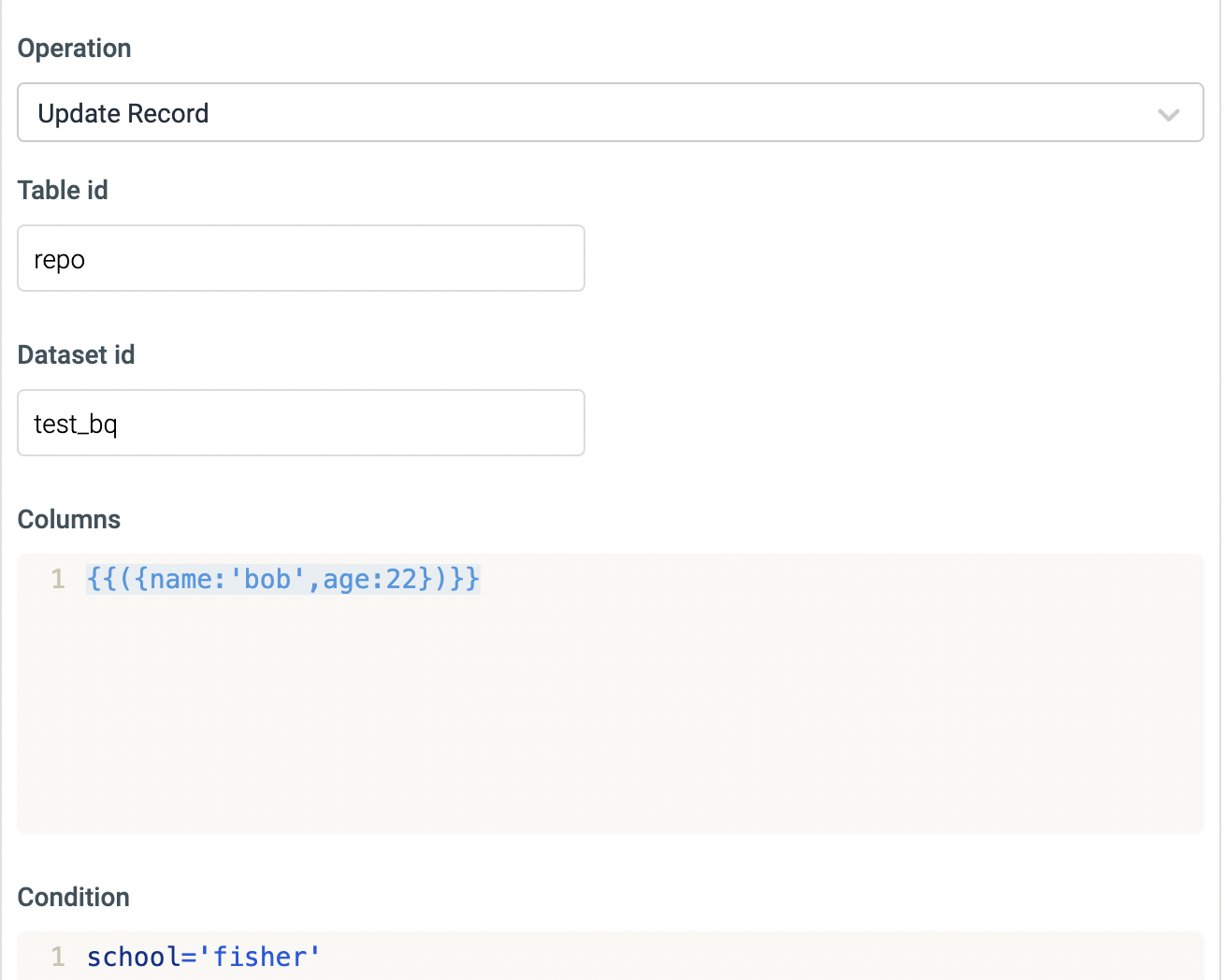
NOTE: Be careful when deleting records in a table. If you omit the WHERE clause, all records in the table will be updated!
Create View
- To create a view.
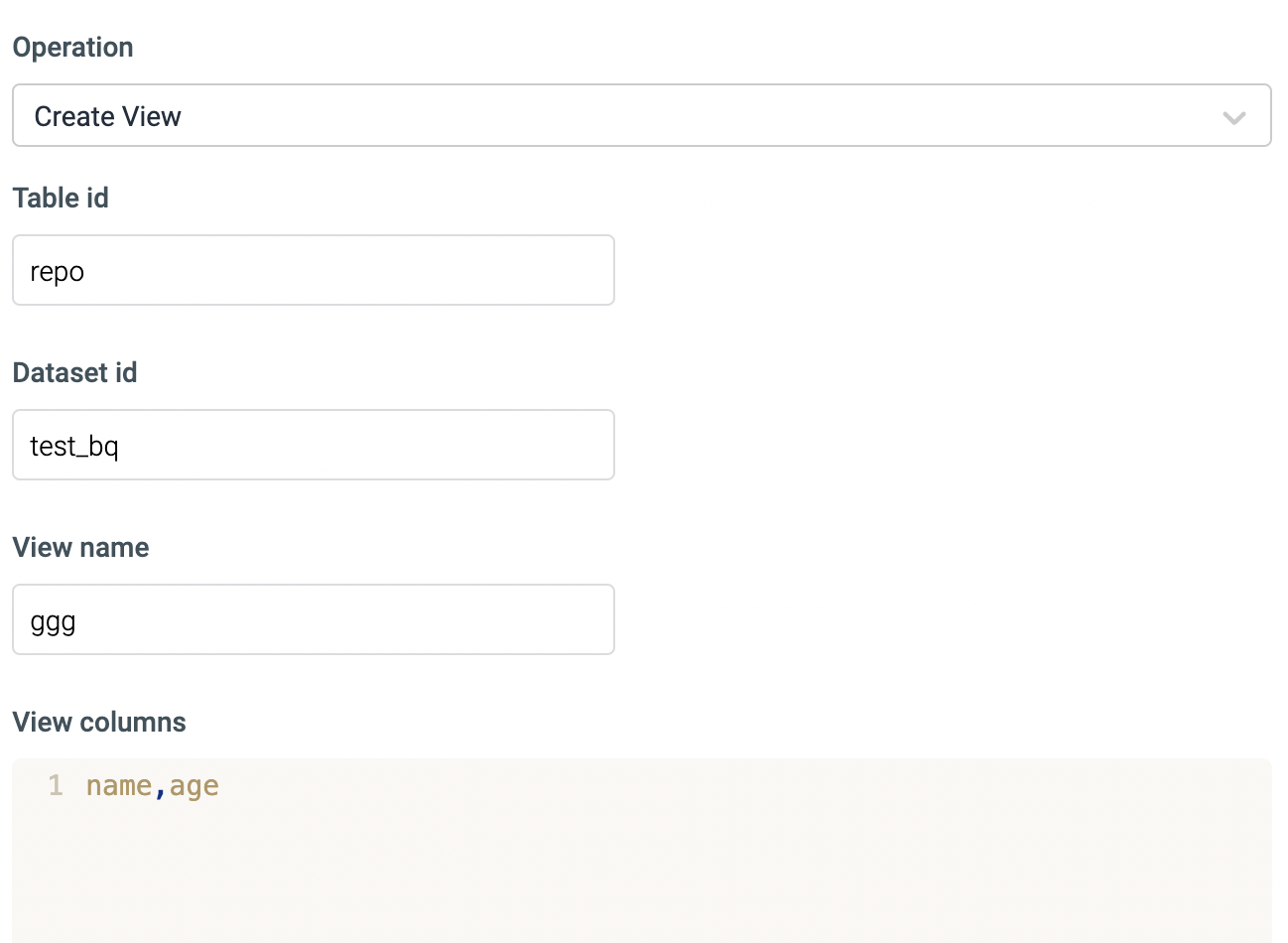
Create Table
- To create a table.
NOTE: visit -https://github.com/googleapis/nodejs-bigquery/blob/main/samples/createTable.js for more info on schema.
Delete Table
- To delete a table.