GraphQL
ToolJet can connect to GraphQL endpoints to execute queries and mutations.
Connection
To add a new GraphQL datasource, click the + button on data sources panel at the bottom-left corner of the app builder and then select GraphQL from the modal that pops up.
ToolJet requires the following to connect to a GraphQL datasource:
- URL of the GraphQL endpoint
The following optional parameters are also supported:
| Type | Description |
|---|---|
| URL params | Additional query string parameters |
| headers | Any headers the GraphQL source requires |
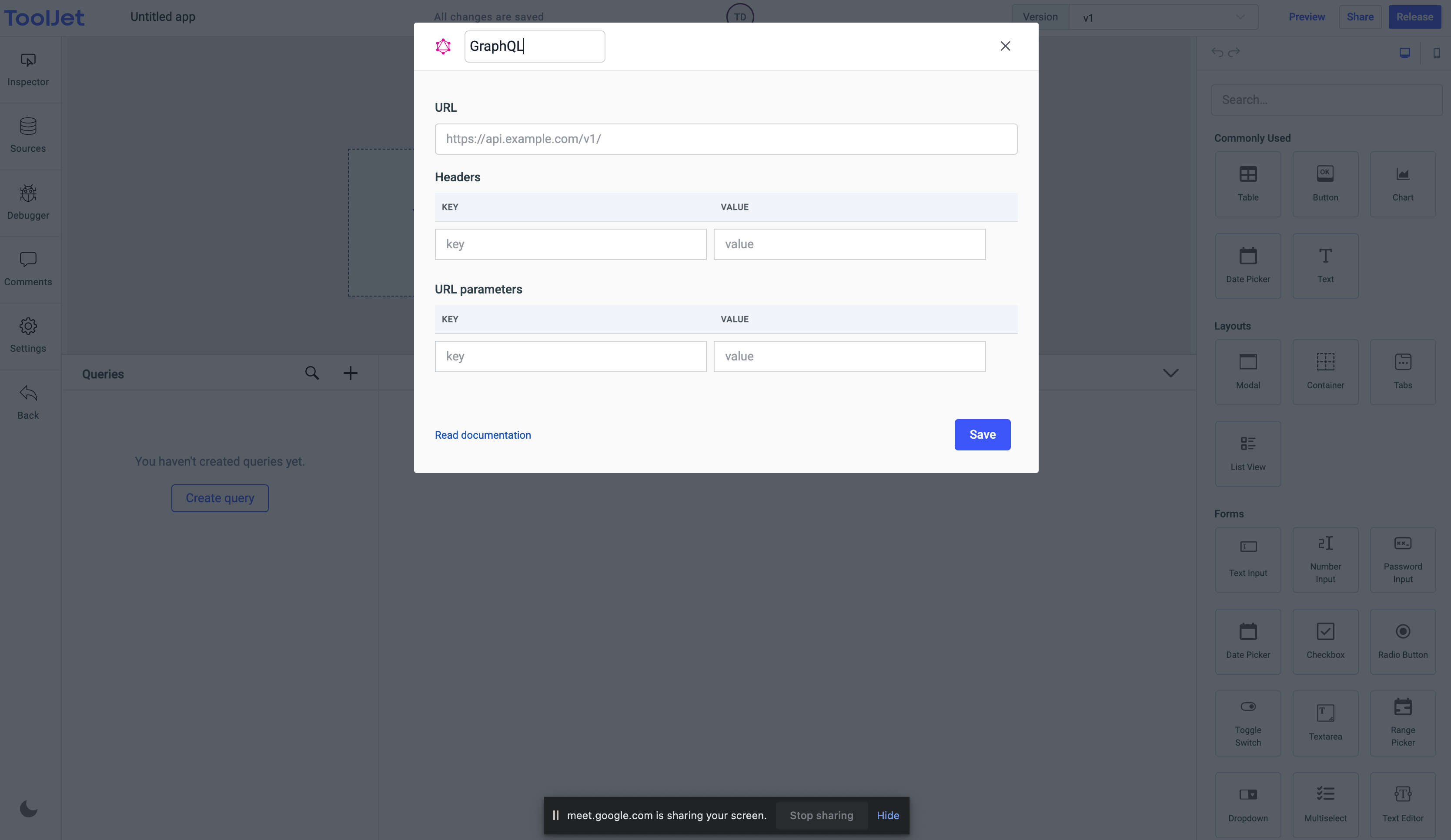
Click on the Save button to save the data source.
Querying GraphQL
Click on + button of the query manager at the bottom panel of the editor and select the GraphQL endpoint added in the previous step as the data source.
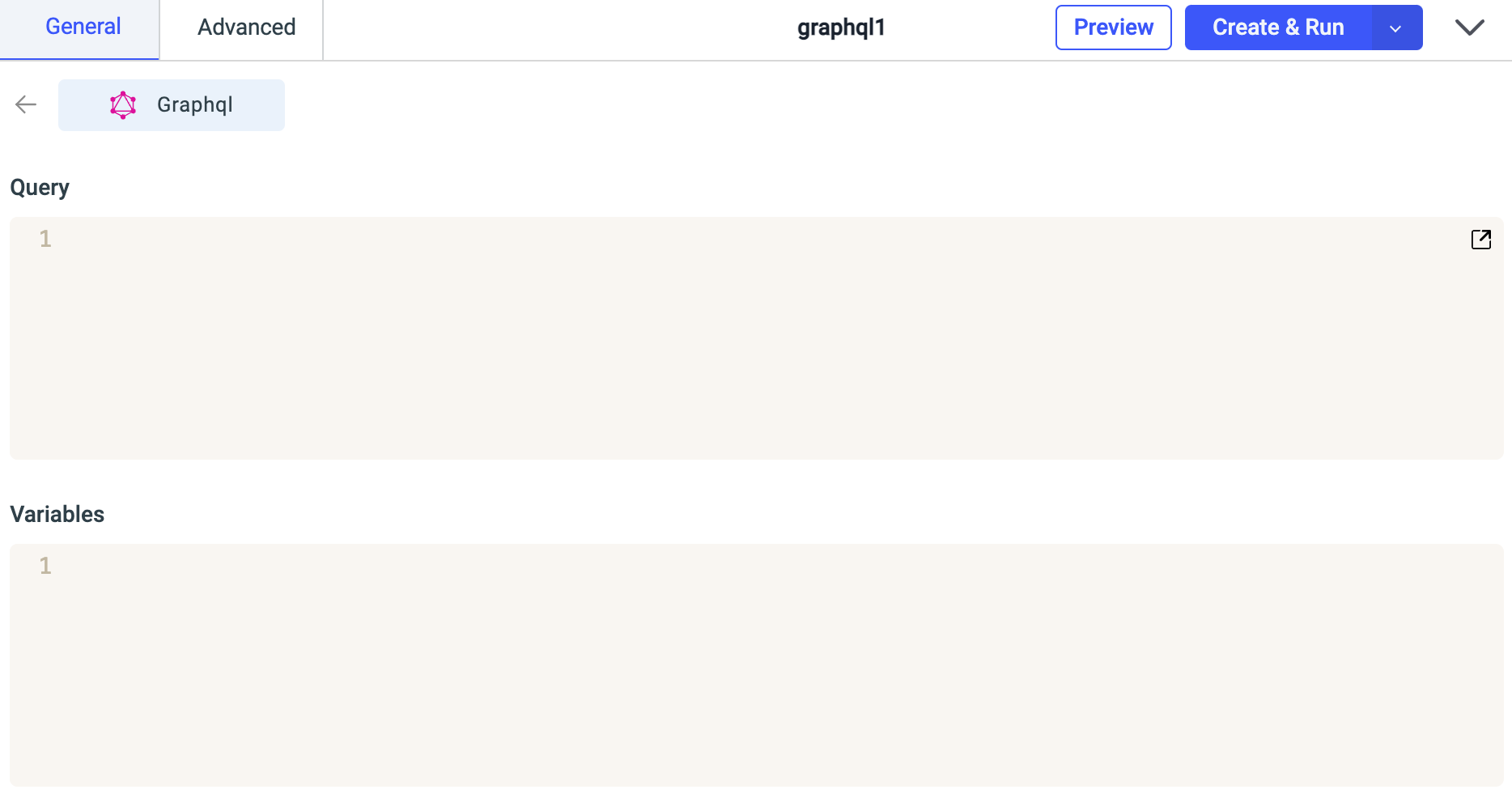
Click on the 'run' button to run the query. NOTE: Query should be saved before running.
Query results can be transformed using transformations. Read our transformations documentation to see how: link