Datasources : Overview
Datasources pull in and push data to any source including databases, external APIs, or services.
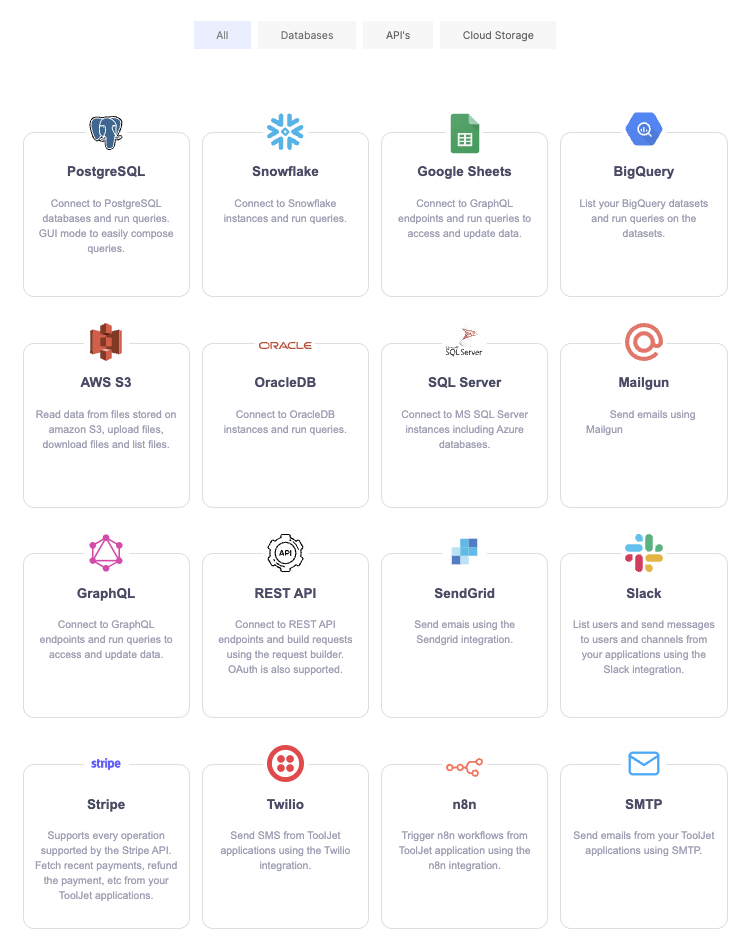
Connecting datasources
After logging in to ToolJet, create a new app from the dashboard
There are two ways for connecting a datasource. You can connect from:
Left-sidebar: On the left sidebar, click on the
datasourceicon and then click on the+ add datasourcebutton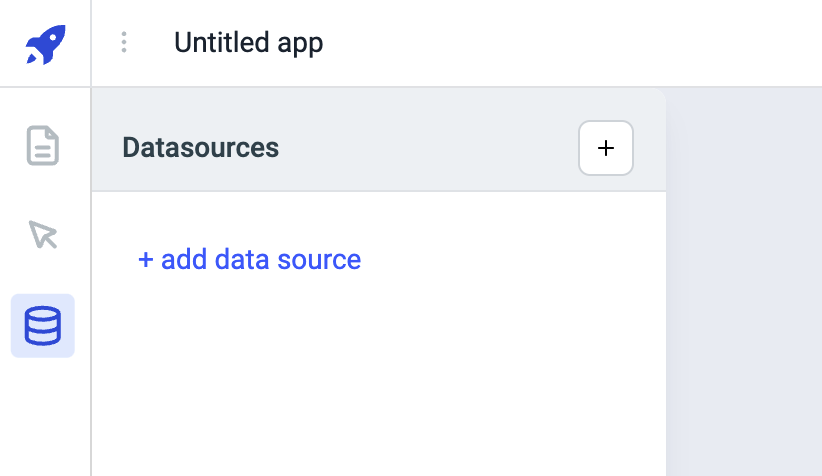
Query Panel: Go to the query panel at the bottom, click on the
+Addbutton and then clickAdd datasourcebutton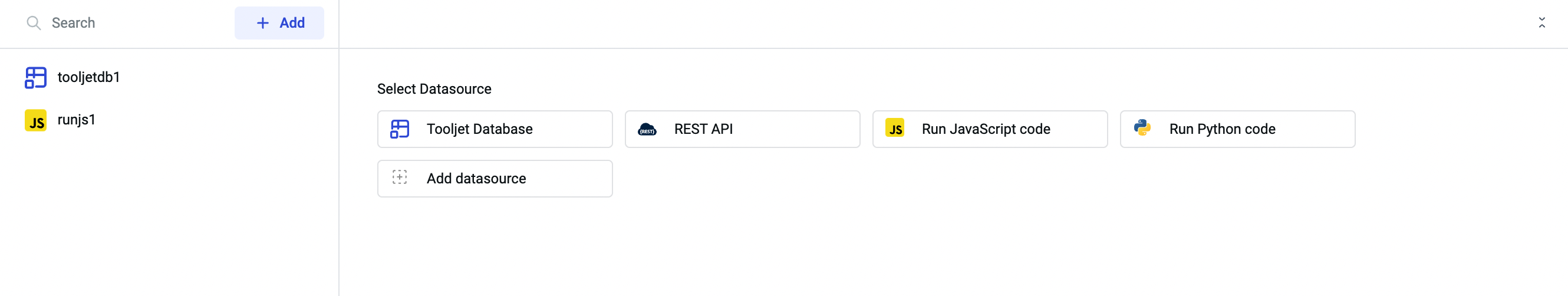
Follow the steps in the Datasource Library specific to the desired datasource
信息
ToolJet allows you to transform the data returned by datasources using Transformations