Multi-Environment
ToolJet's multi-environment helps in streamlining workflows, thereby minimizing the chances of errors, and enables effective application management. Using multi-environment ensures that your ToolJet application is rigorously tested before it is made available to users.
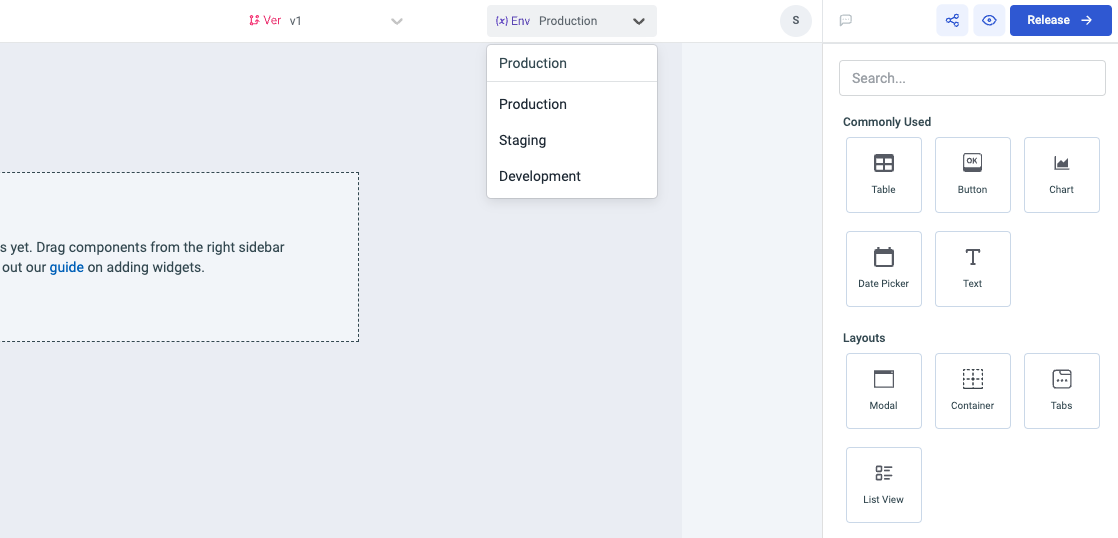
Using Multi-environments
ToolJet comes with three default environments:
- Production
- Development
- Staging
Switching environments
For switching the environment, click on the Environment Manager on the navbar of app-builder to open the dropdown and select a environment.
The datasource credentials are required to be entered specifically for every environment.
Make your default environment the Production environment - the environment in which the users use the final versions of your developed applications. This will help ensure that the production environment has access to all of the data sources.