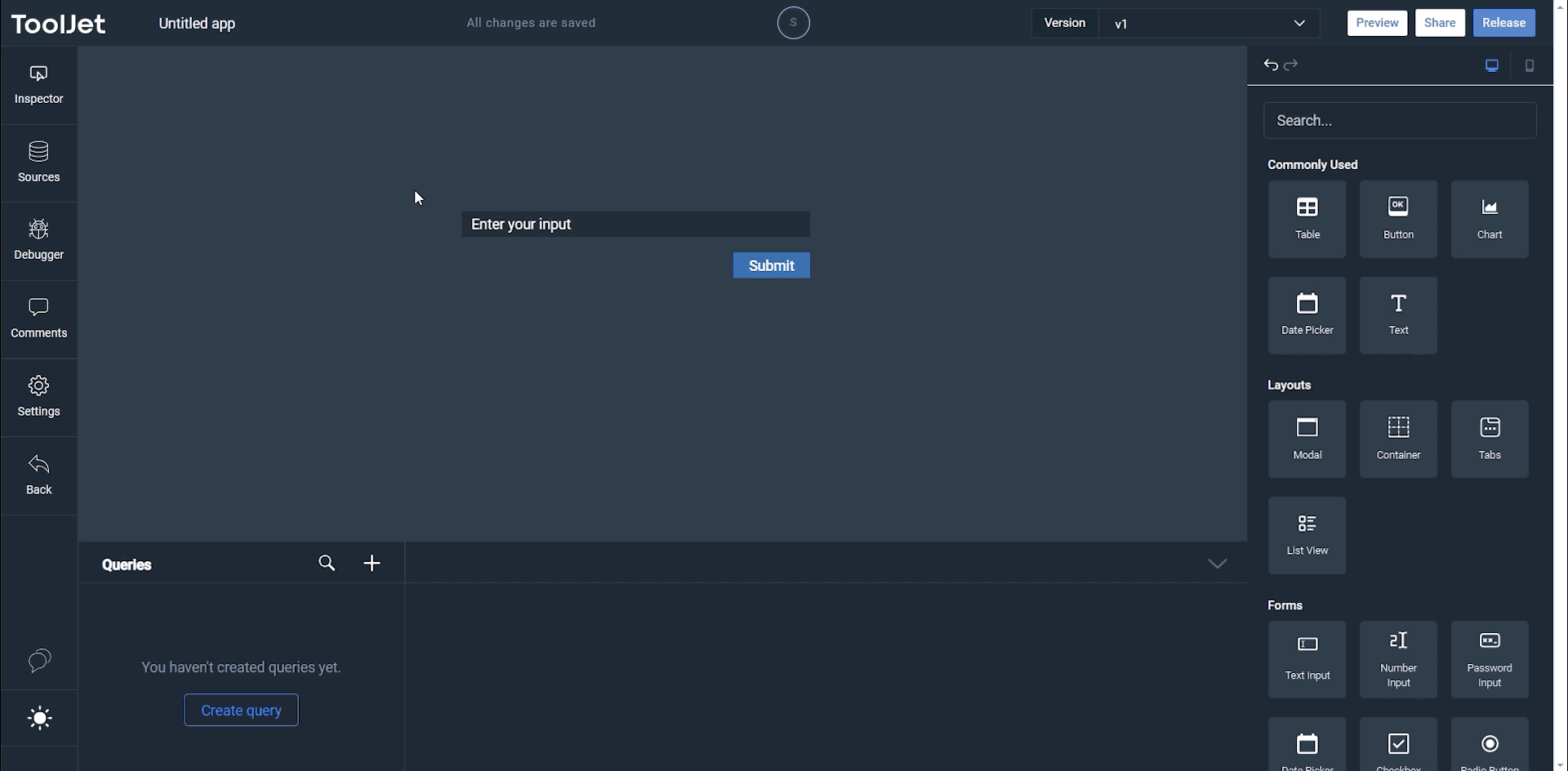Keyboard Shortcuts
You can perform operations like undo, redo, clone, or removing the widget directly using the keyboard shortcuts.
Copy
You can copy the component on the visual app editor using the following shortcut keys:
On Mac: cmd + c
On Linux/Windows: ctrl + c
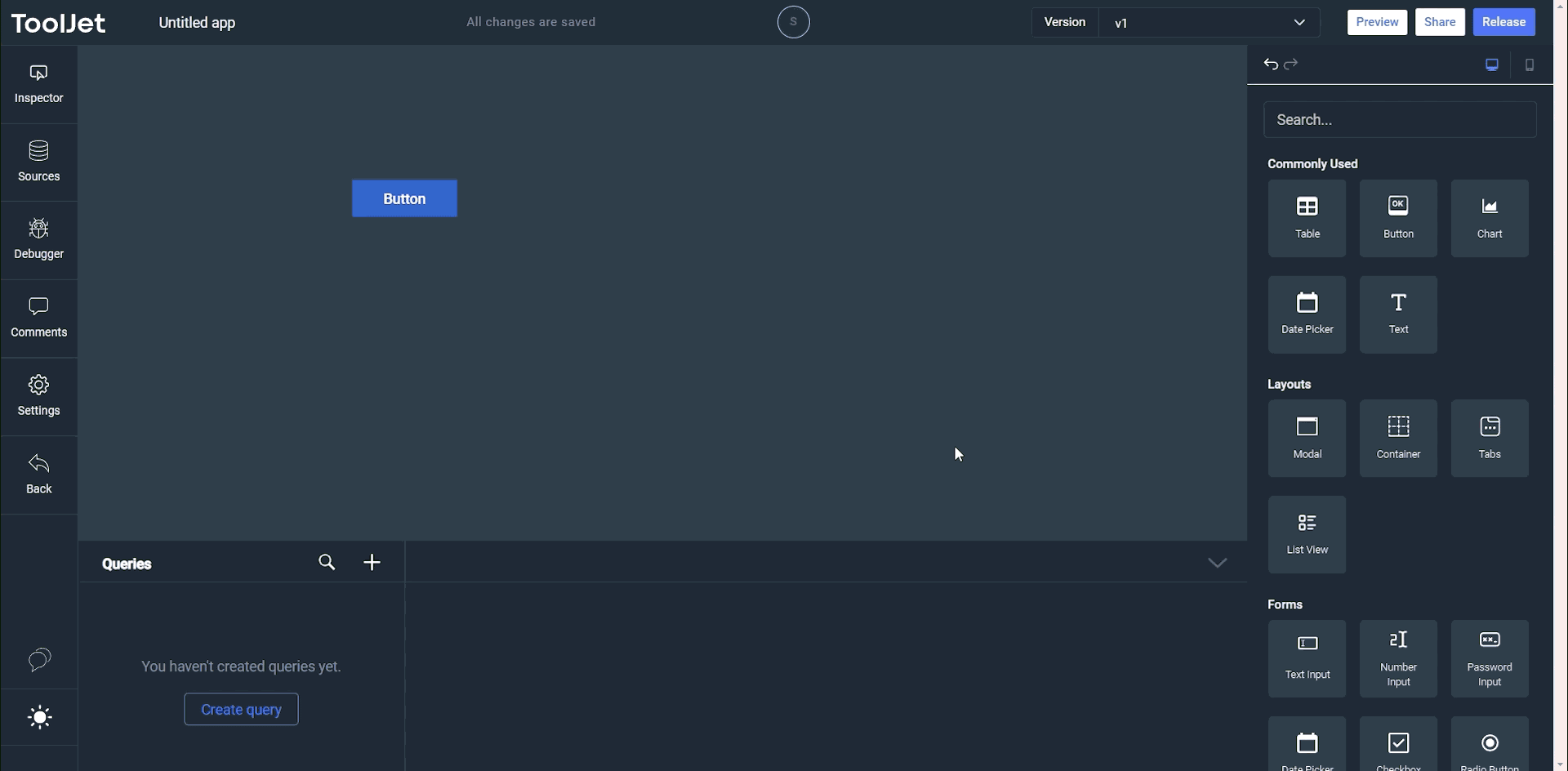
Cut
You can cut the component on the visual app editor using the following shortcut keys:
On Mac: cmd + x
On Linux/Windows: ctrl + x
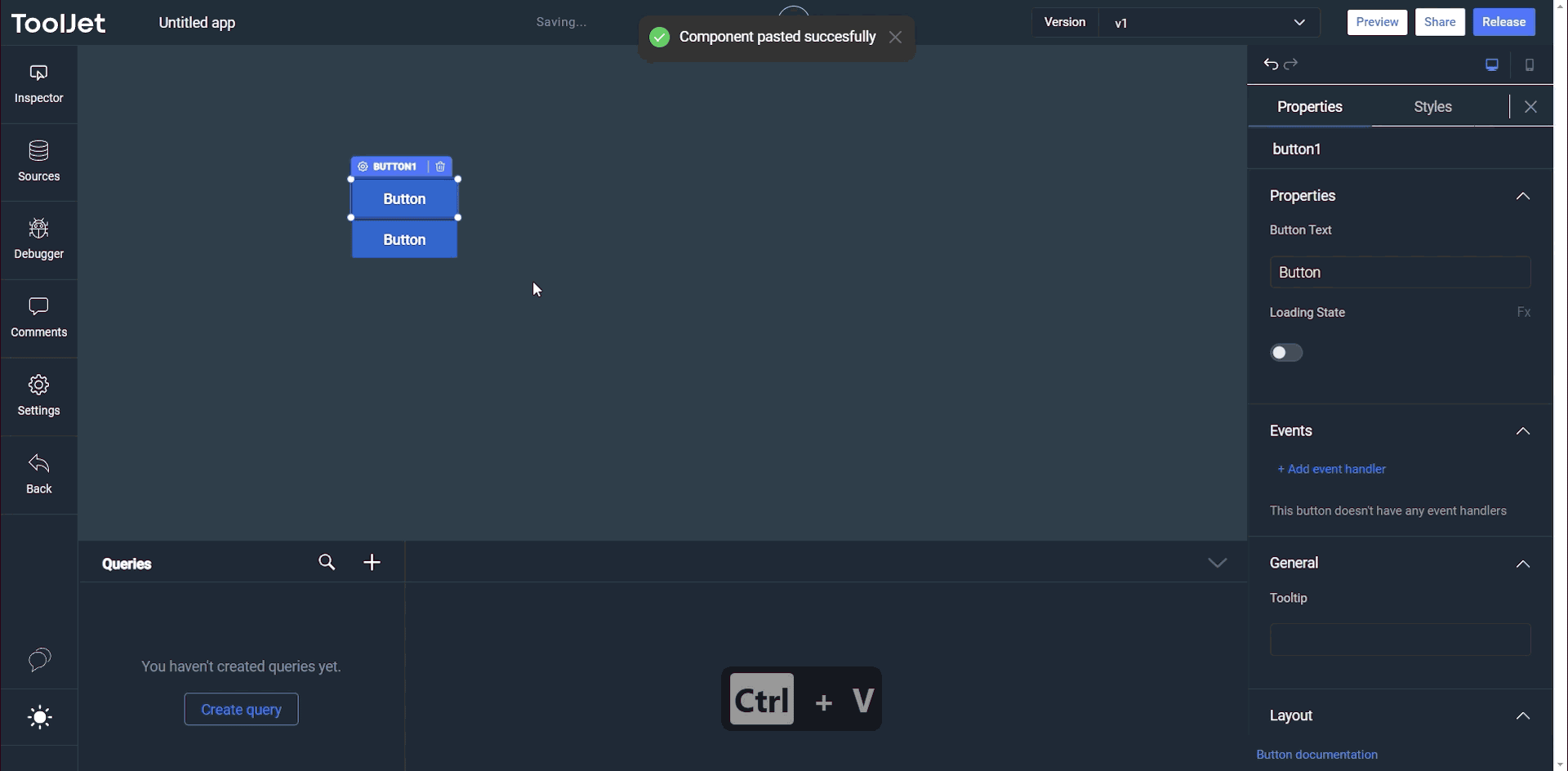
Paste
You can paste the selected component using the following shortcut keys:
On Mac: cmd + v
On Linux/Windows: ctrl + v
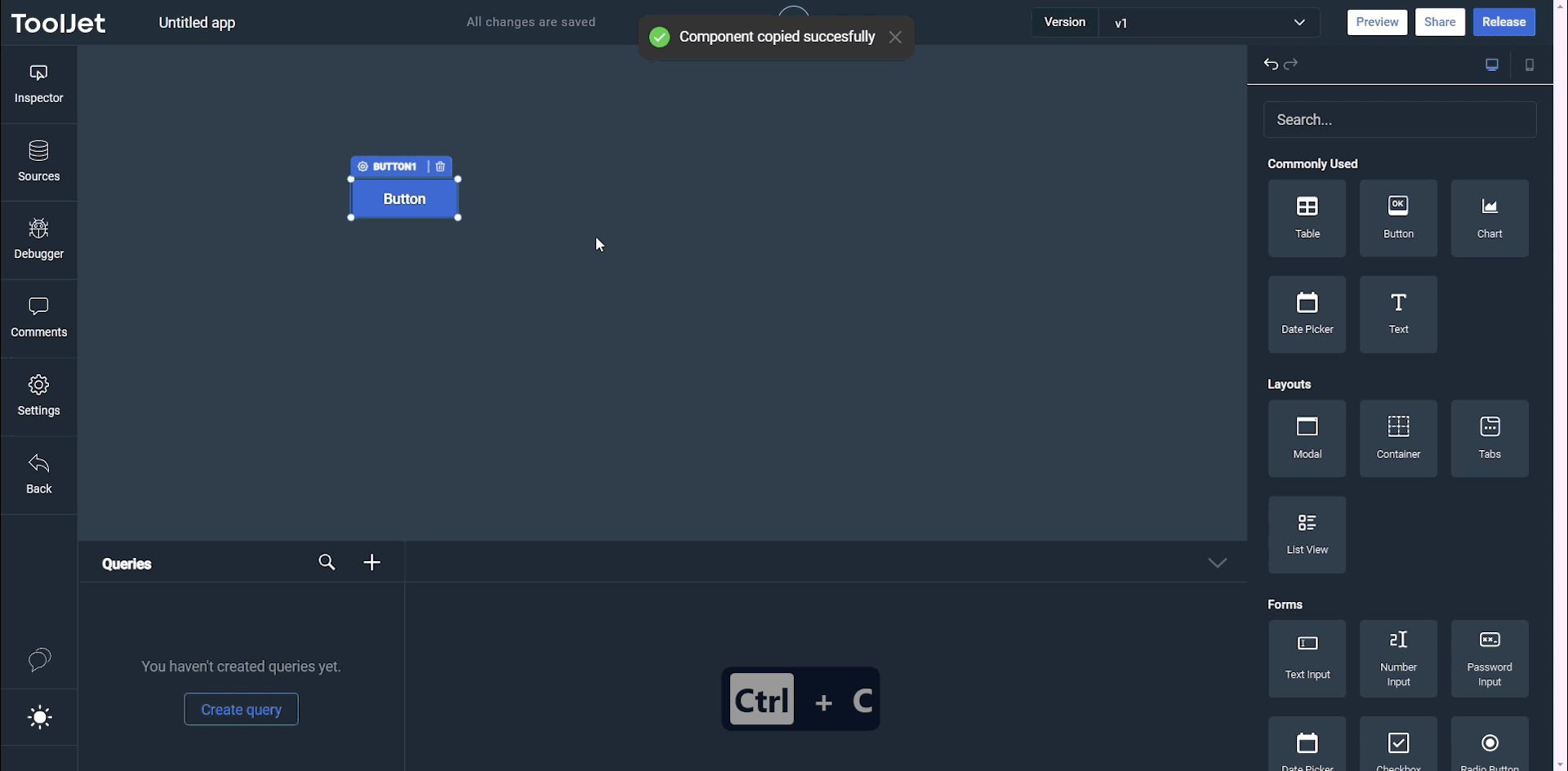
There are few edge cases when copy-paste commands might not work:
- The URL should be
httpsand it won't work on http on many browsers - Recent Firefox versions has some issue with copy functionality
Undo
You can undo any operation performed on the visual app editor using the following shortcut keys:
On Mac: cmd + z
On Linux/Windows: ctrl + z
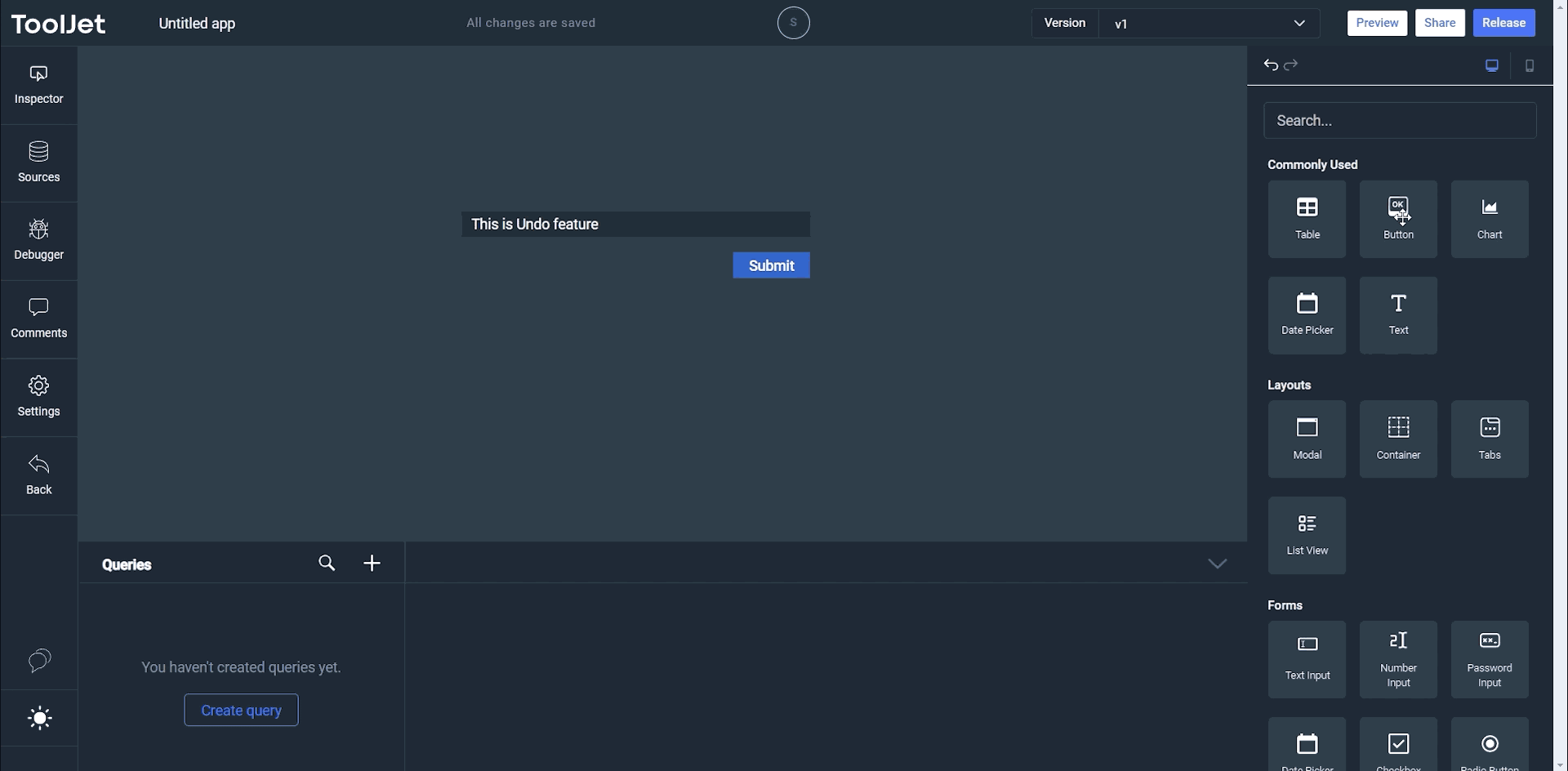
Redo
If you have undo an operation and want to redo that again than you can use the following shortcut keys:
On Mac: cmd + shift + z
On Linux/Windows: ctrl + shift + z
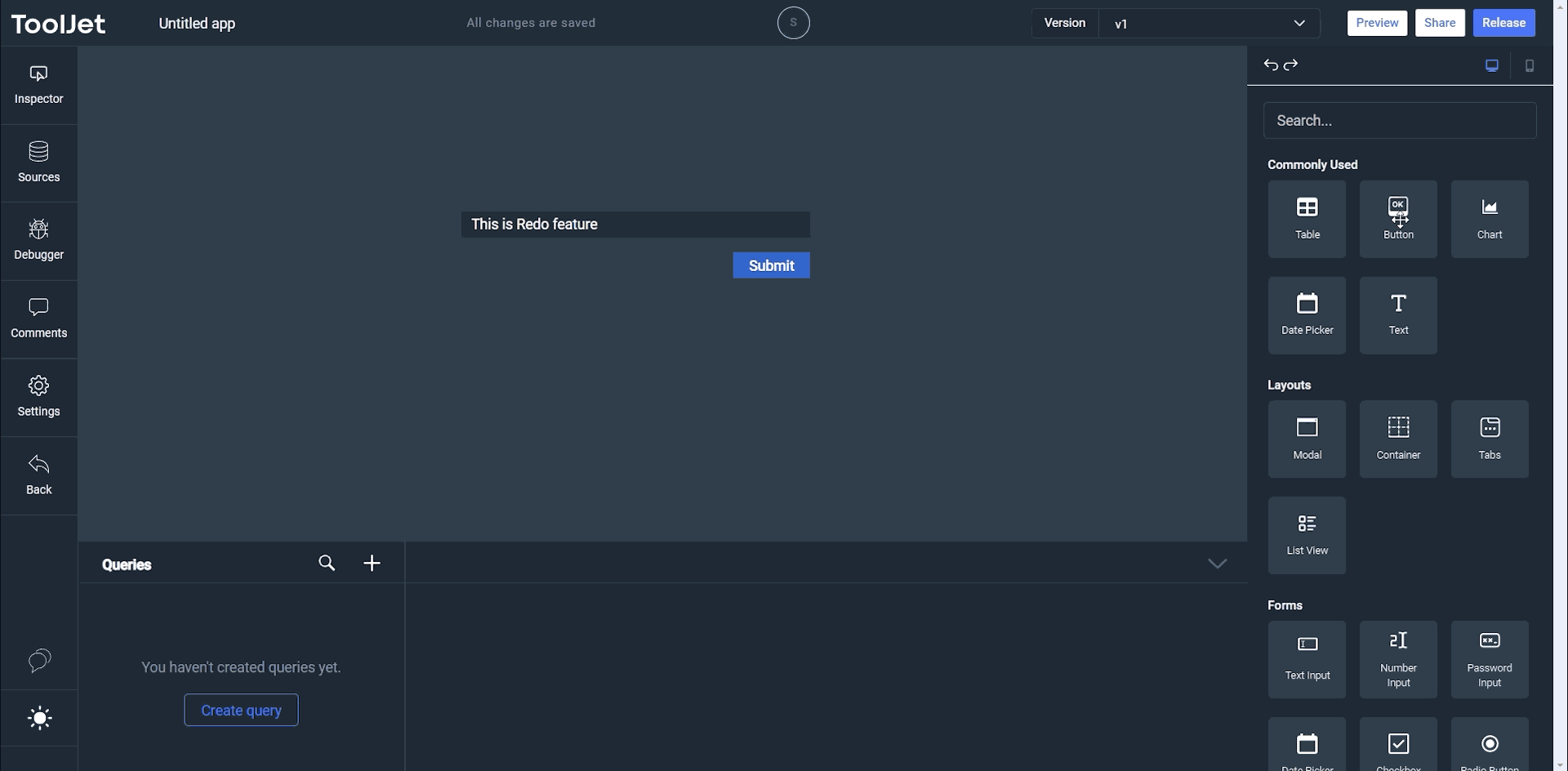
Clone
Now you can create multiple clones of any widget without having to drag and drop the widget again from the sidebar. Just select any widget that you want to create a clone and use the following shortcut keys:
On Mac: cmd + d
On Linux/Windows: ctrl + d
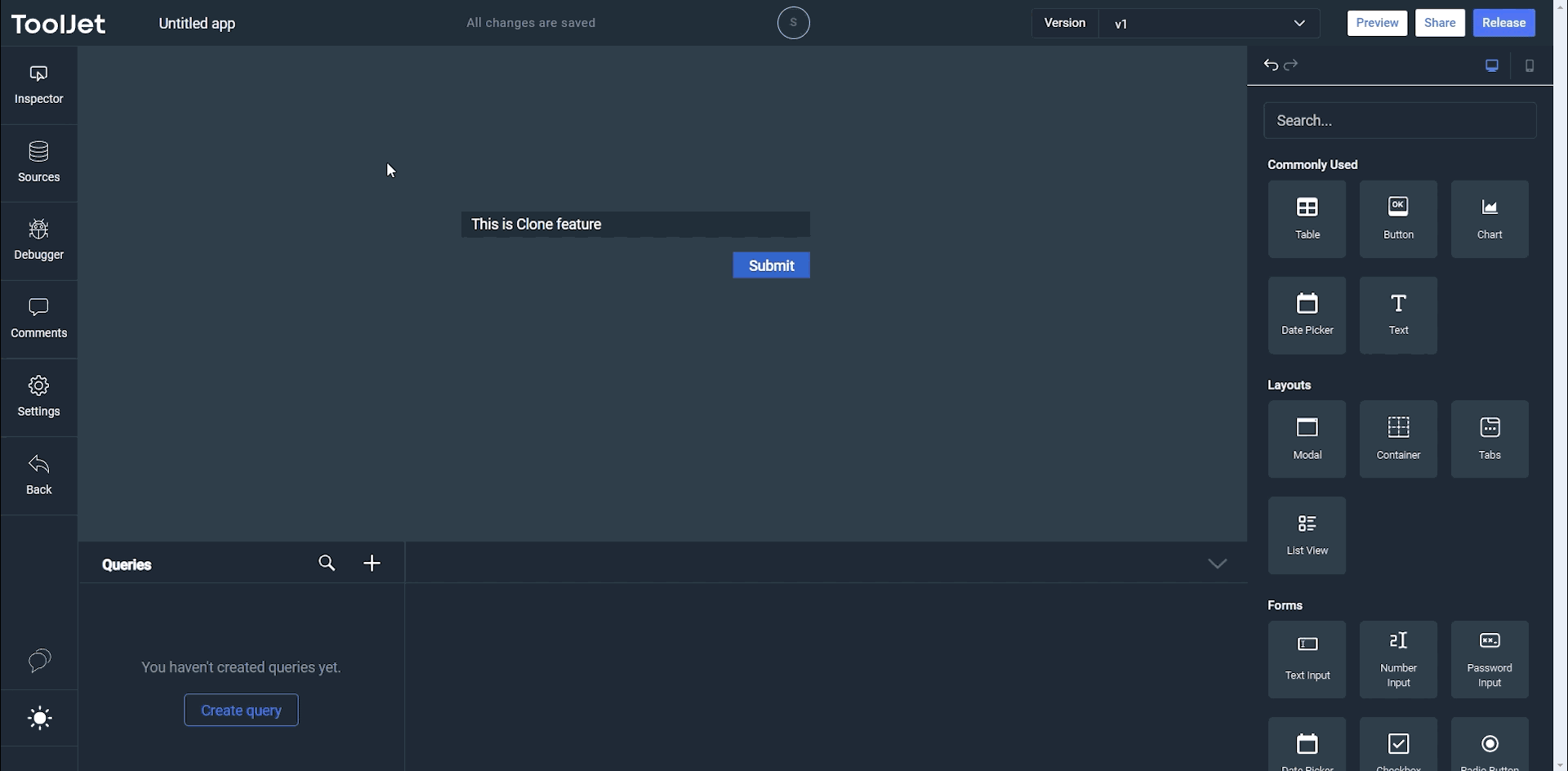
Remove widget
Now you can delete a selected widget by using the following shortcut keys:
On Mac: delete
On Linux/Windows: backspace
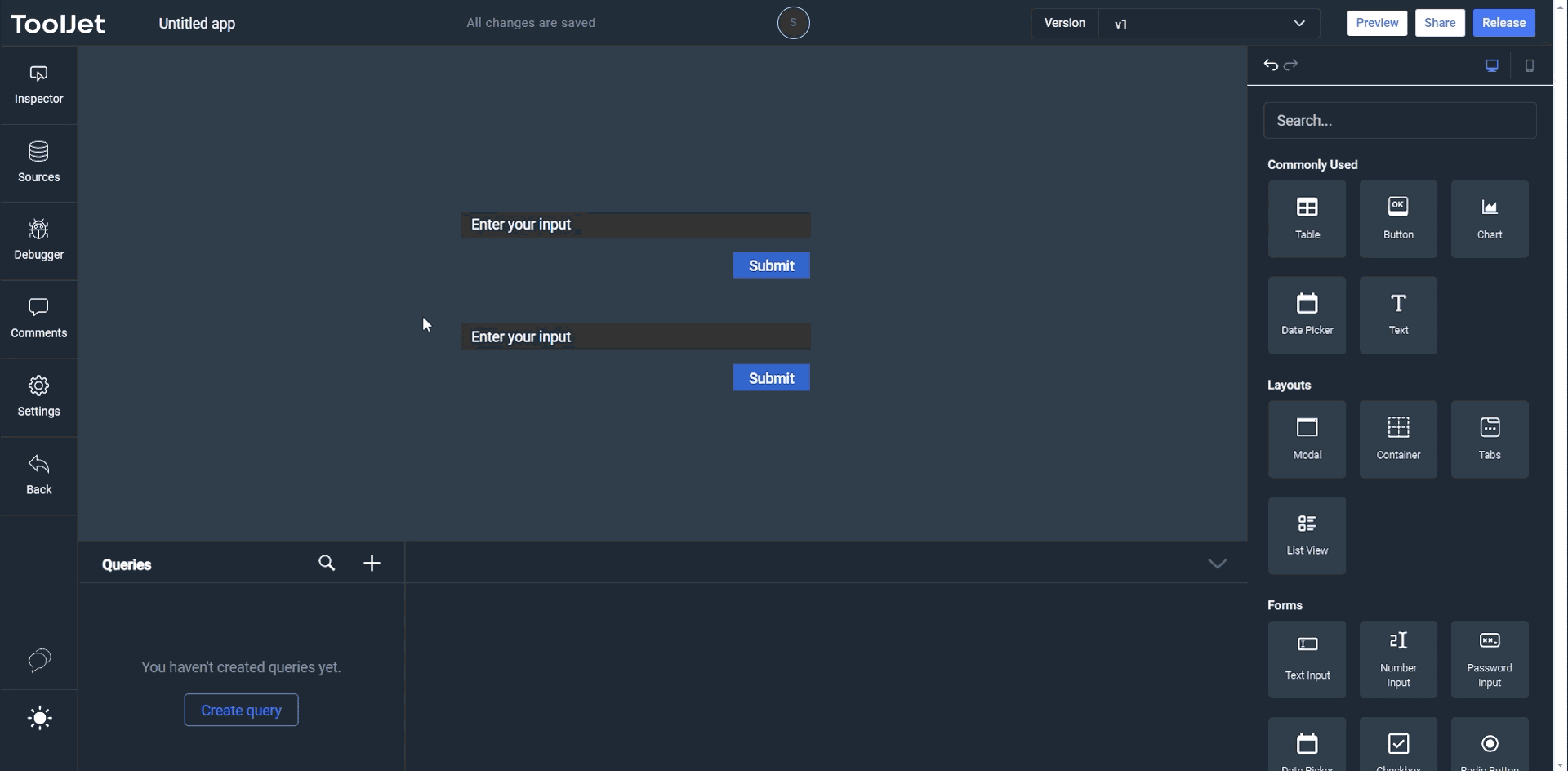
Unselect the selected widget
You can quickly deselect a widget using the esc key.