Deploying ToolJet on Heroku
Follow the steps below to deploy ToolJet on Heroku:
Click the button below to start one click deployment.
On Heroku tab, you'll be asked to provide an
App nameandChoose a region. Enter the name for your deployment and select the region according to your choice.
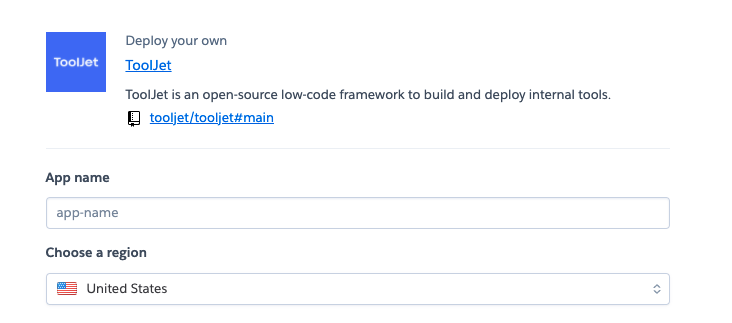
- Now let's enter the
Config varsto configure additional environment variables that are required for the installation.- LOCKBOX_MASTER_KEY: ToolJet server uses lockbox to encrypt datasource credentials. You should set the environment variable LOCKBOX_MASTER_KEY with a 32 byte hexadecimal string. If you have OpenSSL installed, you can run the command
openssl rand -hex 32to generate the key. - NODE_ENV: By default NODE_ENV is set to production.
- NODE_OPTIONS: Node options are configured to increase node memory to support app build.
- SECRET_KEY_BASE: ToolJet server uses a secure 64 byte hexadecimal string to encrypt session cookies. You should set the environment variable SECRET_KEY_BASE. If you have OpenSSL installed, you can run the command
openssl rand -hex 64to generate the key. - TOOLJET_HOST: Public URL of ToolJet installation. This is usually
https://<app-name-in-first-step\>.herokuapp.com. - TOOLJET_SERVER_URL: URL of ToolJet server installation. (This is same as the TOOLJET_HOST for Heroku deployments)
- LOCKBOX_MASTER_KEY: ToolJet server uses lockbox to encrypt datasource credentials. You should set the environment variable LOCKBOX_MASTER_KEY with a 32 byte hexadecimal string. If you have OpenSSL installed, you can run the command
Click on
Deploy appbutton at the bottom to initiate the build.After the successful build, you'll see two buttons at the bottom:
Manage AppandView. Click on theViewto open the app or click onManage Appto configure any settings.
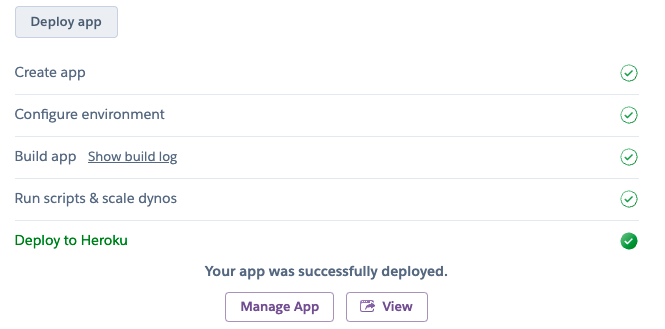
- The default username of the admin is
dev@tooljet.ioand the password ispassword.
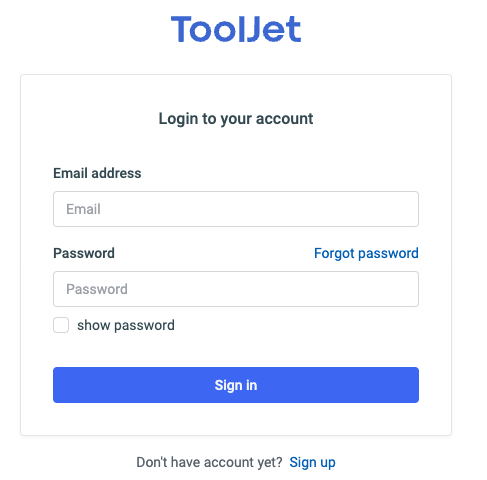
The one click deployment will create a free dyno and a free postgresql database.
ToolJet server and client can be deployed as standalone applications. If you do not want to deploy the client on Heroku, modify package.json accordingly. We have a guide on deploying ToolJet client using services such as Firebase.