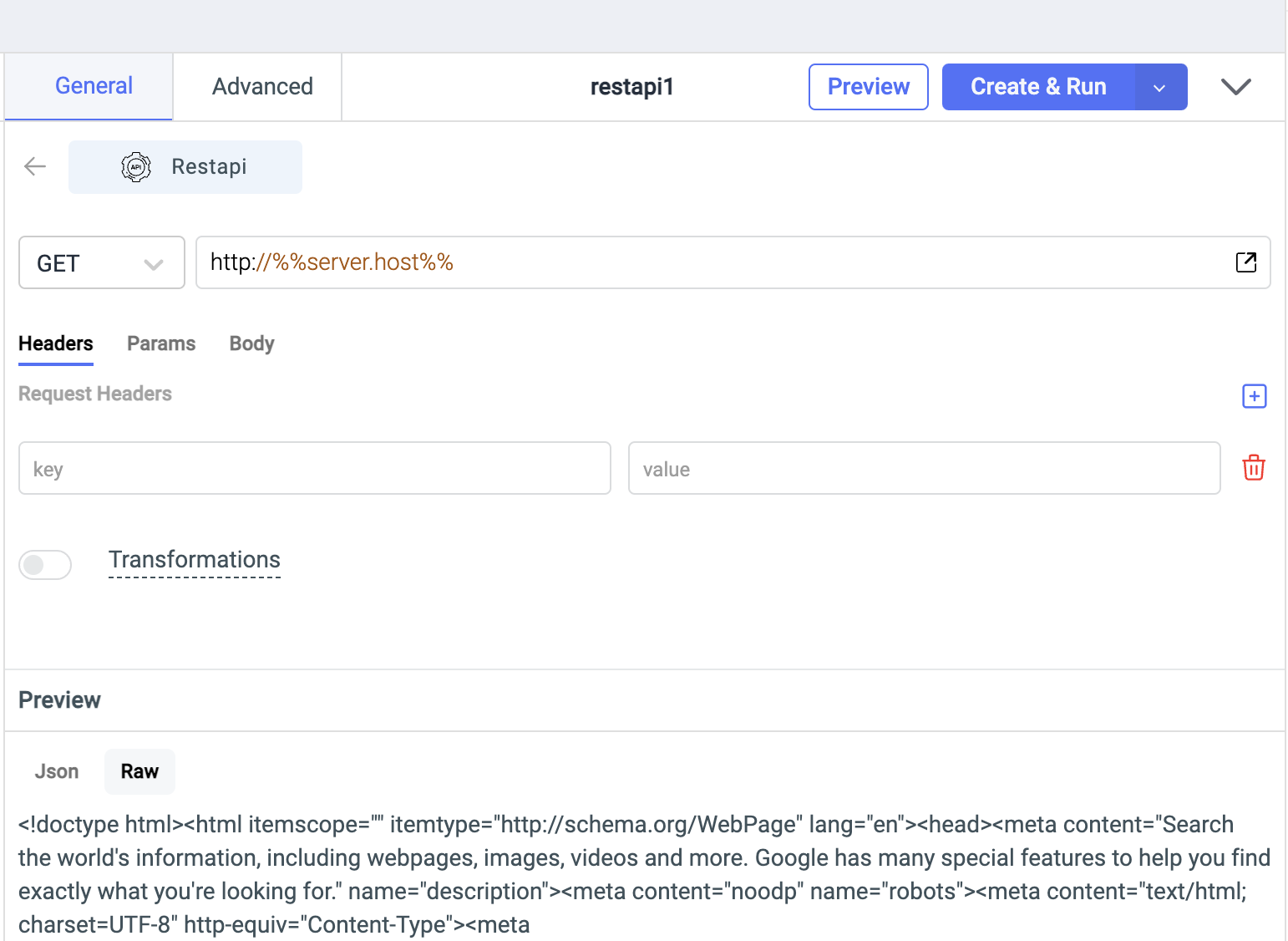Workspace Variables
Workspace Variables are the variables with some value(usually tokens/secret keys/API keys) that can be used in different apps across the same Workspace.
How can we add these variables to an Workspace?
Suppose there is an API key or a value that you want to use in the queries or widgets in the multiple apps of the same Workspace then the Workspace admin or the user with permissions can add an environment variable.
Adding the environment variable
- Go to the ToolJet Dashboard, and click on the dropdown on the navigation bar to show
Workspaceoptions - Select
Manage Environment Variables - Click on
Add New Variablebutton - Give a
Nameto the variable, set the value, chooseType, toggleEncryption, and click Add Variable button - Now this variable can be used inside any application of this Workspace
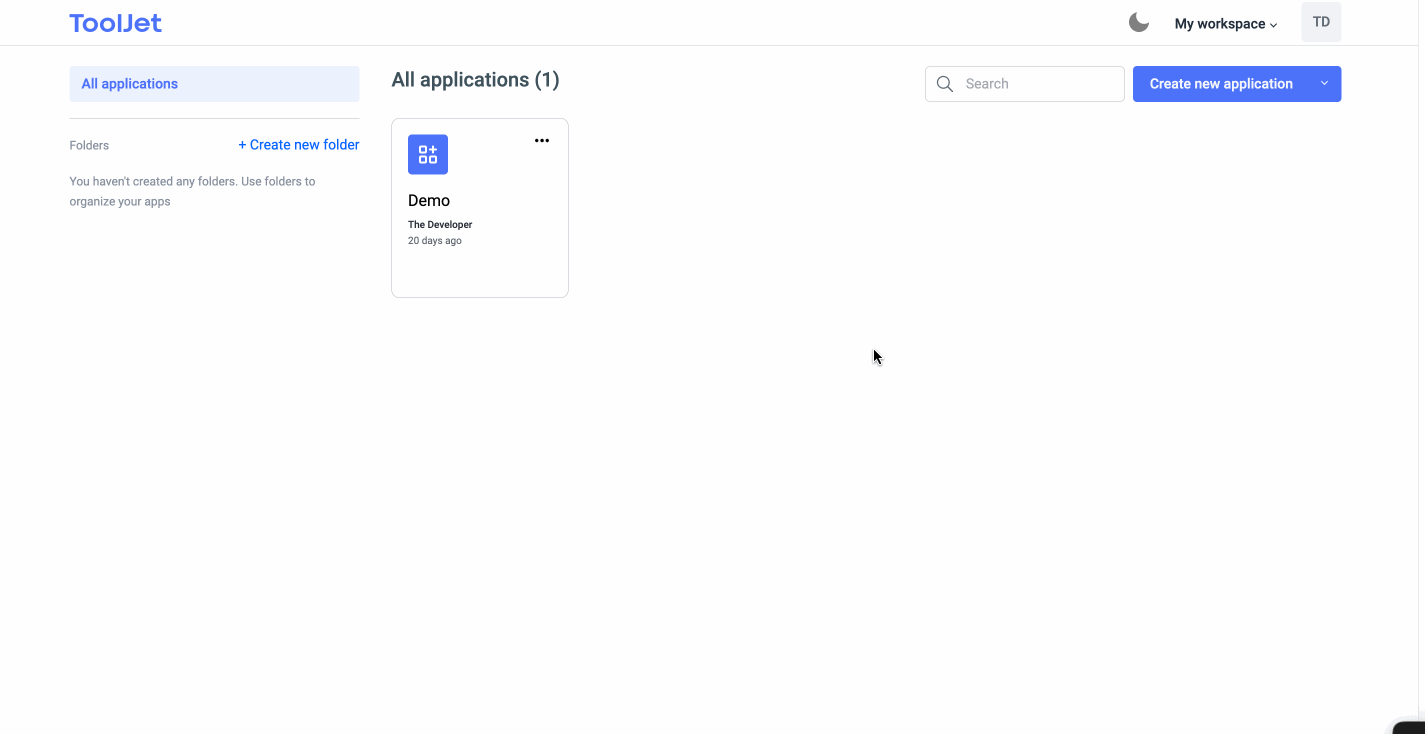
Types of variables
Client: The client variable can be used in widgets and queries.
Server: The server variables can be used with all the queries except the
RunJS. The reason why we don't allow the server variables to be used with the widgets is that these variables are only resolved during the runtime so they're highly secured.
Variable Type cannot be changed once it has been created.
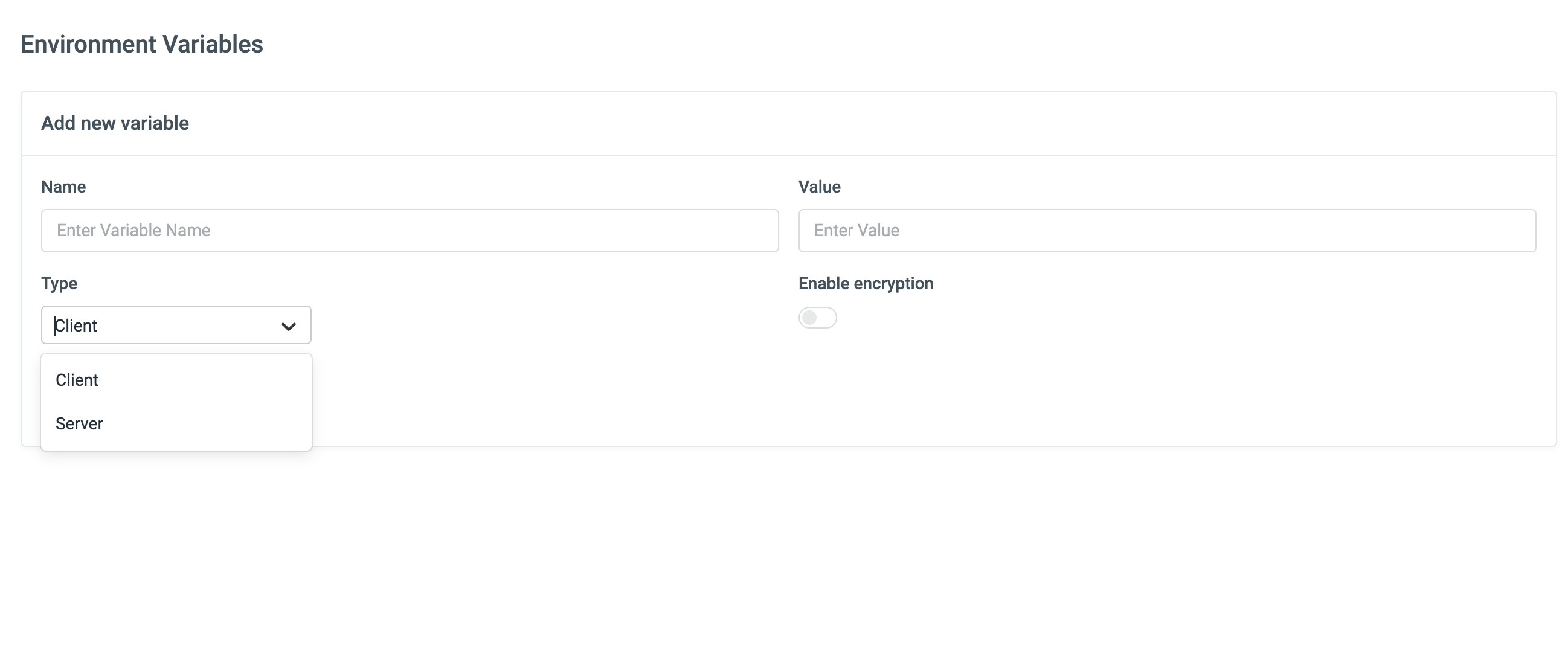
Encryption
This feature enables us to add a client variable with and without encryption. The server variables are always encrypted by default.
Using variable in an app
Let's use the variable that we created here. If you have used ToolJet before, then you know that for getting the values from any variable we use JS notation i.e. {{}} but for using the Workspace variables we have different opening and closing notation %% %%. The environment variables will not work inside js code {{}}.
So, the syntax for using the variable that we created before will be %%client.pi%%
Example for client variable usage:
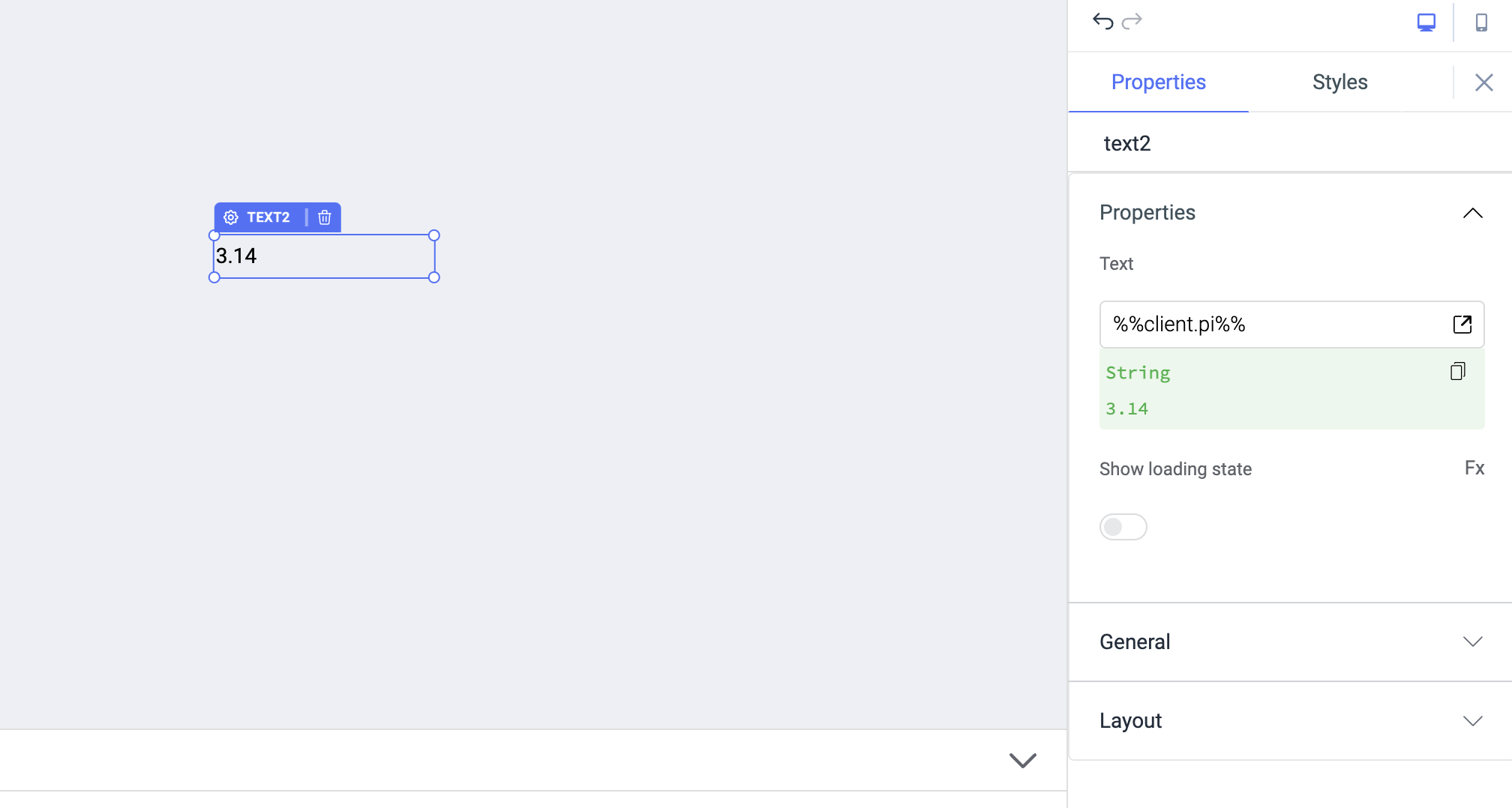
Example for server variable usage: