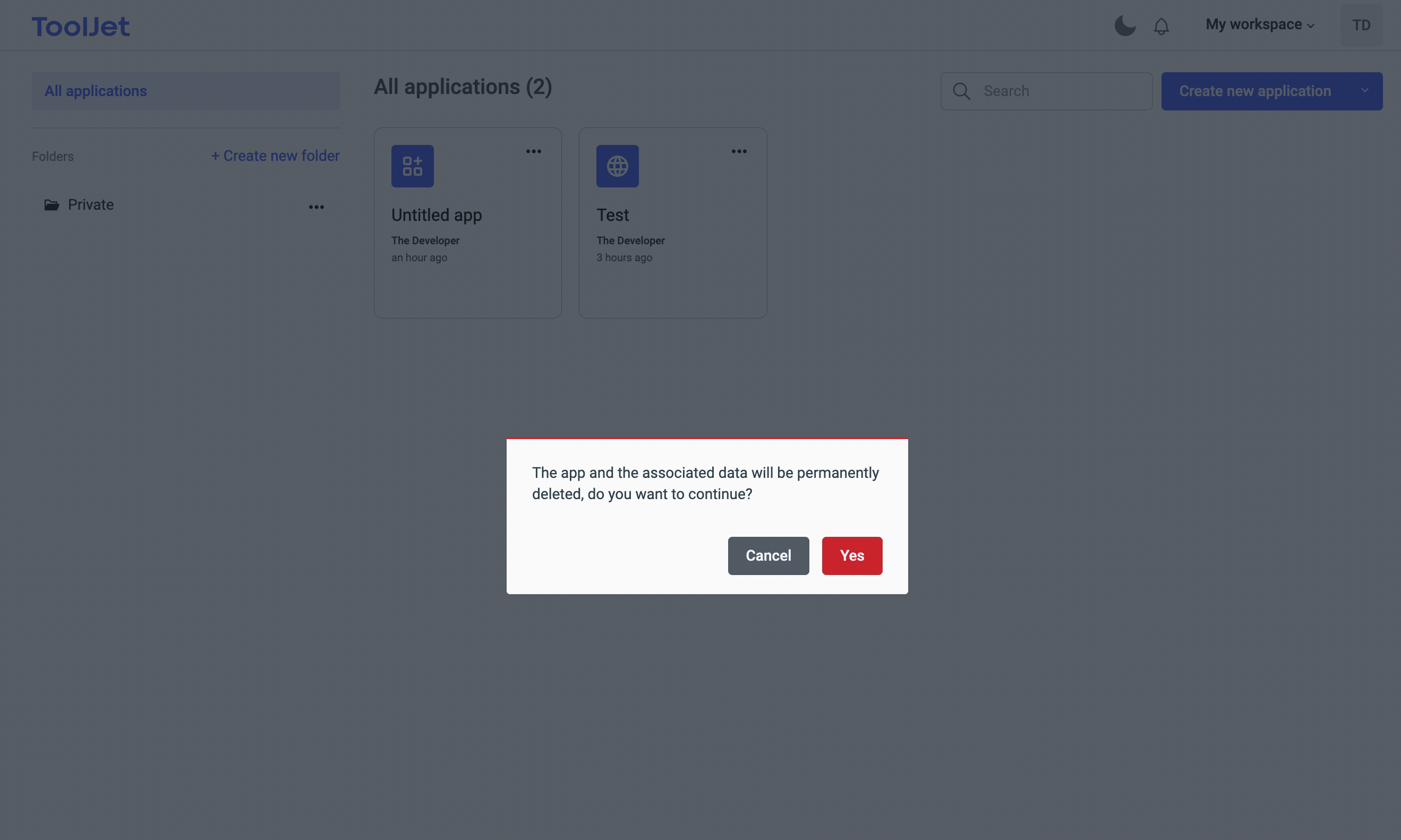App menu options
Options that are available in the overflow menu of the app card are:
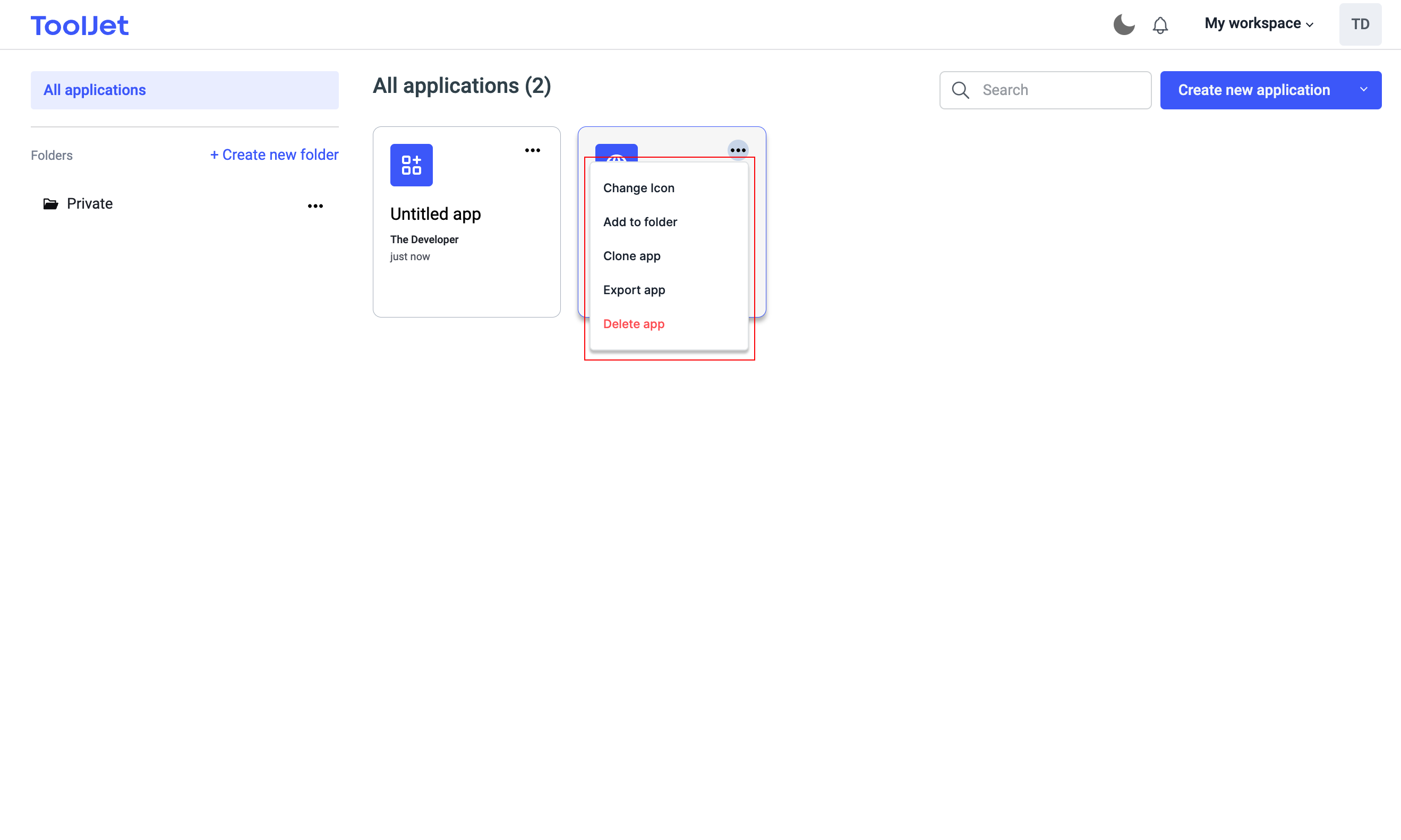
Change Icon
The icon on the app cards can be customised by selecting the Change Icon option.
Add to folder
ToolJet allows you to create folders (+ Create new folder from the left sidebar) on the dashboard, and any application can be added to these folders.
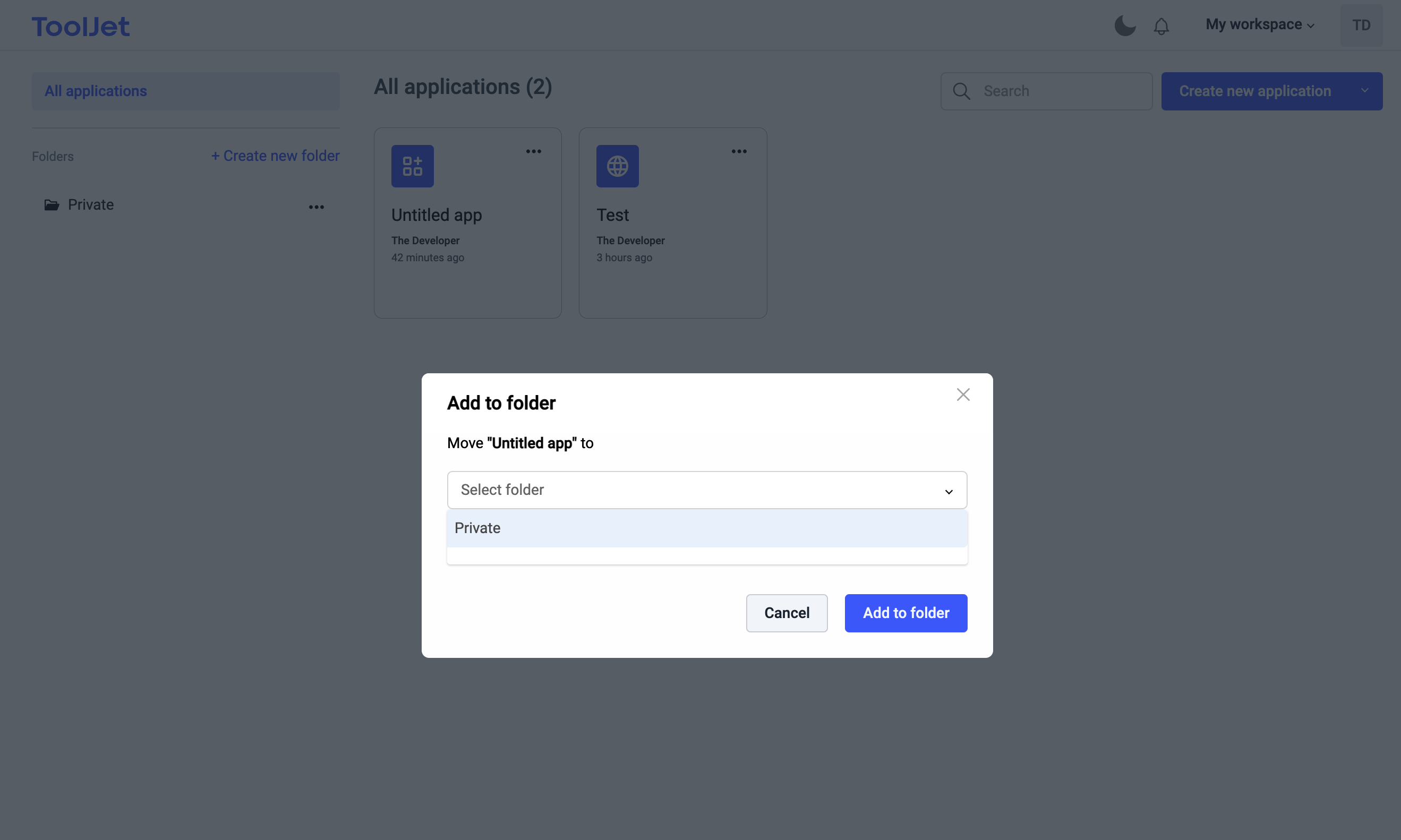
Clone app
Any application created on ToolJet can be cloned using the Clone app option. The cloned application is the exact copy of the original app except that the user will have to re-enter the datasource credentials in cloned app.
Export app
Export app option will allow the users to download JSON file with all the information about your application(excluding credentials). This JSON file can be used to import this application to the same or other workspace.
Users get the option to export:
- the currently released version
- a particular version from list latest version to oldest version
- all versions
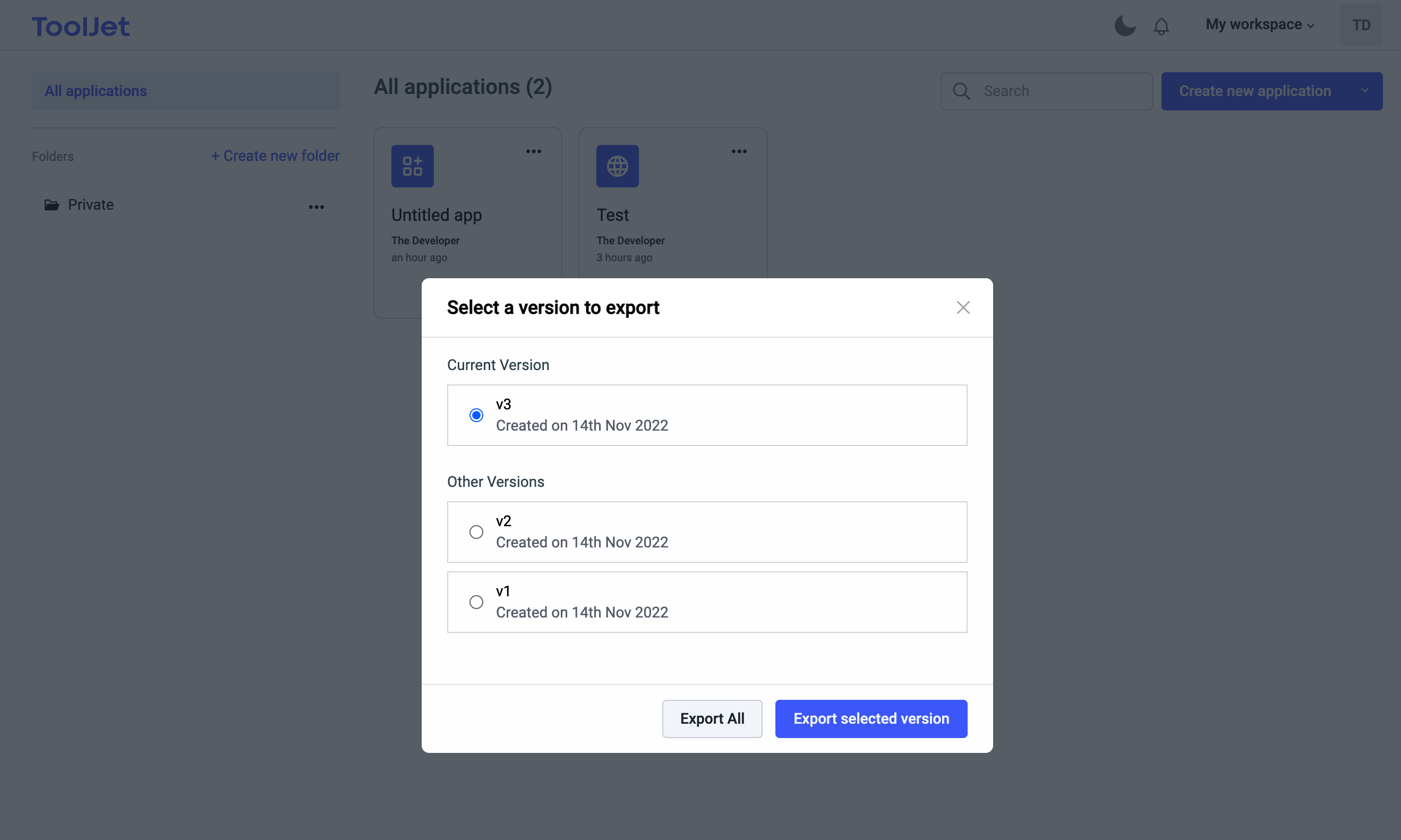
Delete app
Use this option to complete remove the app from the workspace.