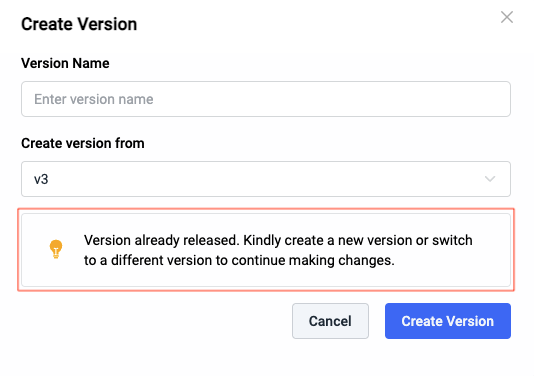Versioning and Release
Versioning and Release lets you version control your apps and release app changes to the users.
Versioning
Versioning is really useful if multiple developers are working on an app, it allows them to save their own version of the app. This also prevents developers from overwriting the other developer's work.
Creating a Version
You can create new versions from App Version Manager on the top-right corner. It displays the version of the app that you're currently working and can be used to switch between the different version of the app. To create a new version:
- Go to the App Version Manager and click on the dropdown. It will display all the versions of the app that have been created.

- Click on Create Version and a modal will pop-up. Enter a Version Name and click on Create version from dropdown that will include all the versions of the app, choose a version that you want to use for your new version and then click on
Create Version.
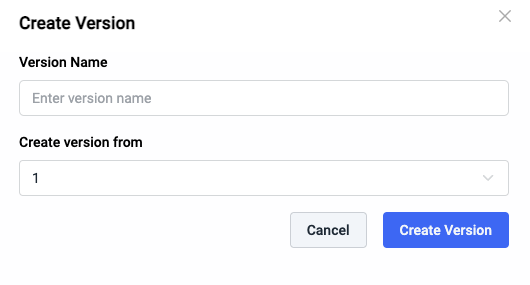
Release
Making a release let's you publish the app and push the changes to production.
Releasing a version
To release a version:
- Go to the App Version Manager and select the
versionfrom the dropdown that you want to release.
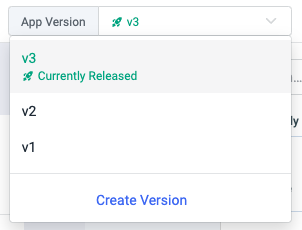
- Click on the
Releasebutton on the top-right corner.

ToolJet will block editing of the Released version of an app and will display a prompt to create a new version to make the changes. This is to prevent accidentally pushing an unfinished app to the live version.