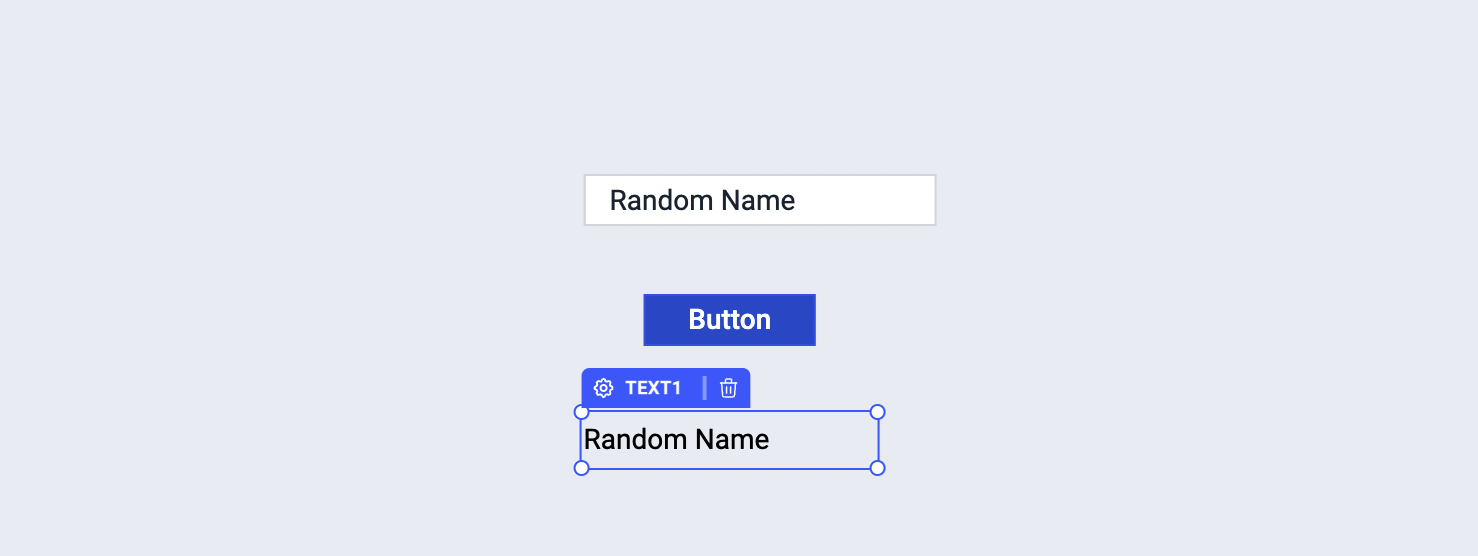Set localStorage
This action allows you to specify a key and its corresponding value to be stored in localStorage.
Example: App that stores a name in localStorage and displays it on reload
- Add an input field, button and a text as shown
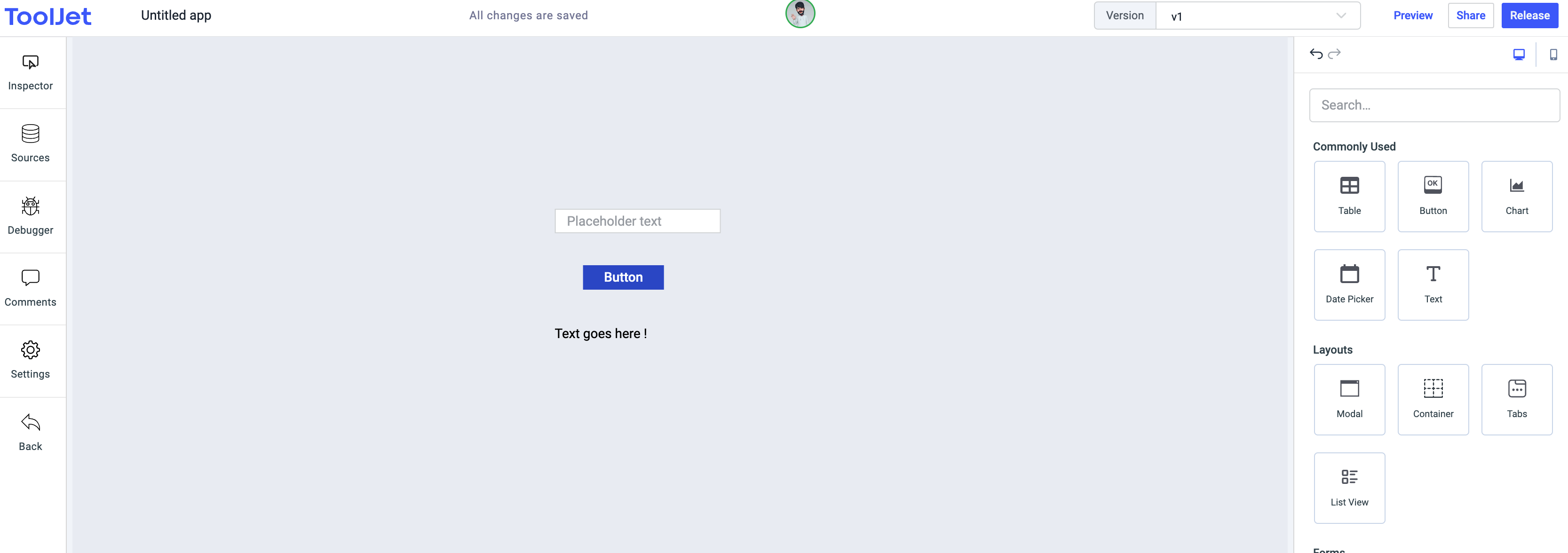
- Select the button and add a
Set localStorageaction withkeyset tonameand value pointing at the value of the text field
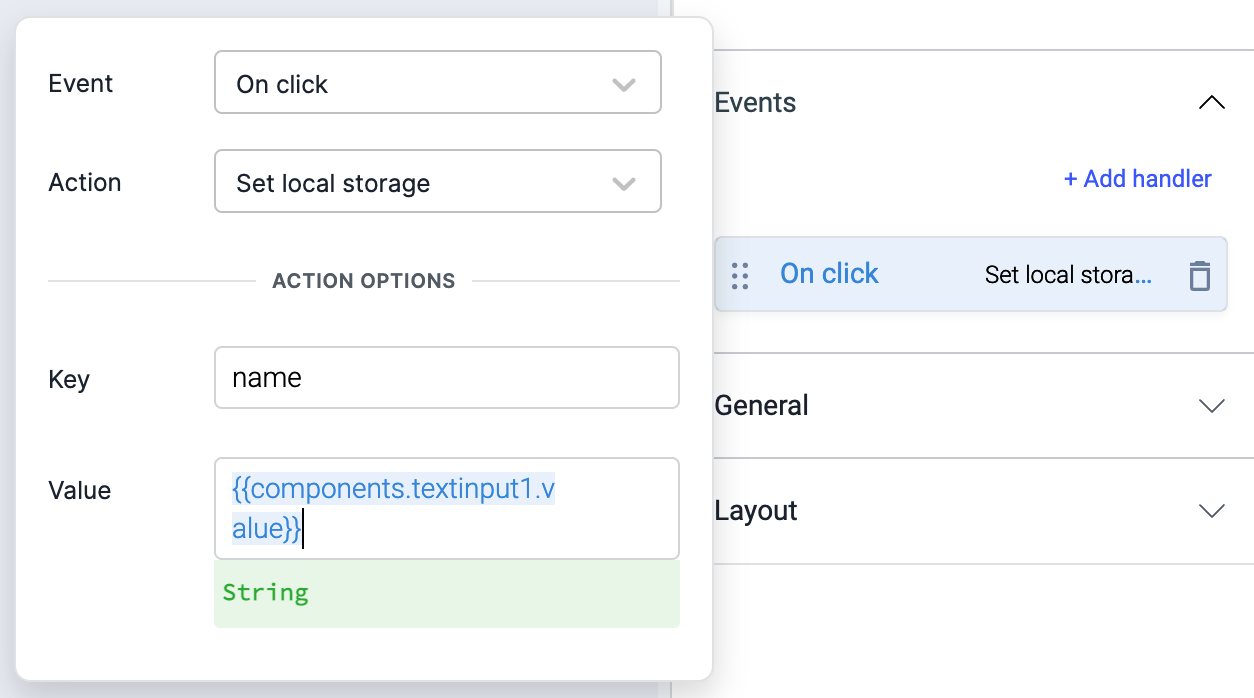
- Select the text label we've added and set its value to the name item from localStorage
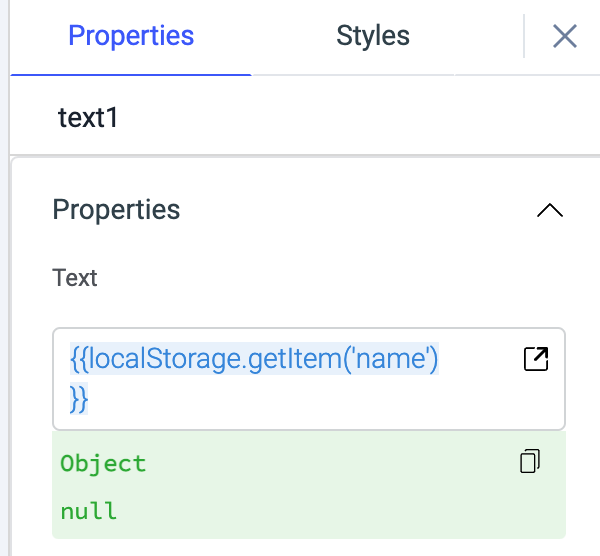
Now save the application, this is important as we're about to reload the page.
Type in anything you wish on the input box and click on the button
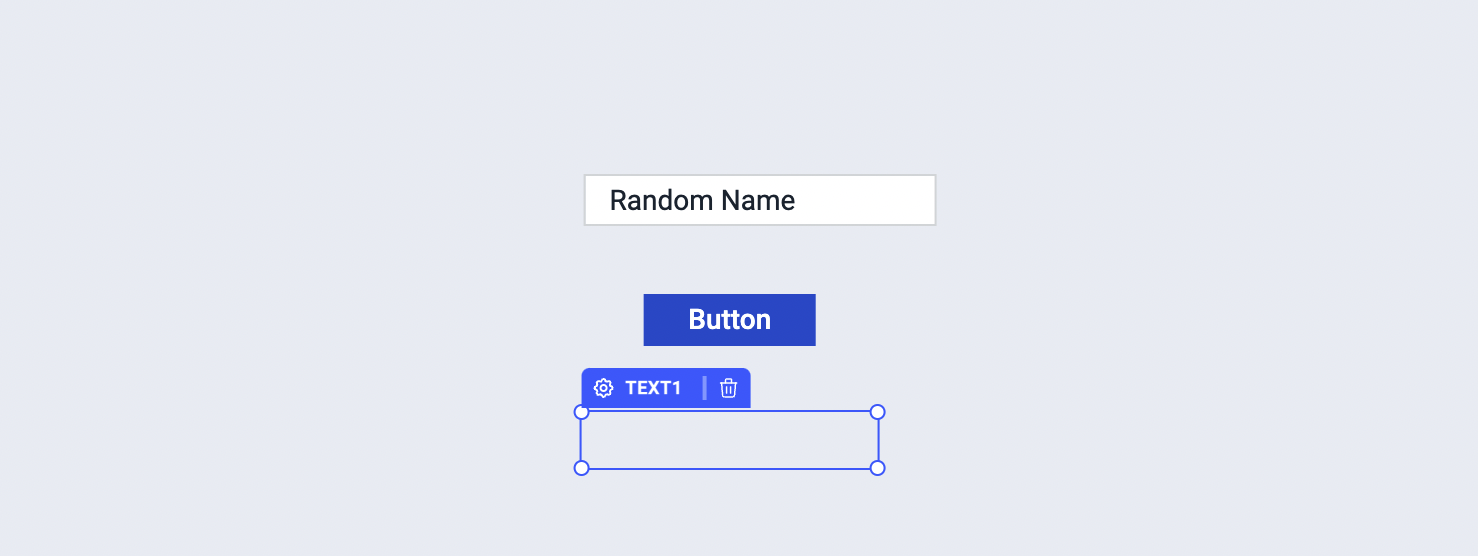
- Reload the page, you'll see that the value stored in local storage is persisted and it is displayed on screen!