Password Login
Password login is enabled by default for all workspaces. User with admin privilege can enable/disable it.
- Select
Manage SSOfrom workspace options
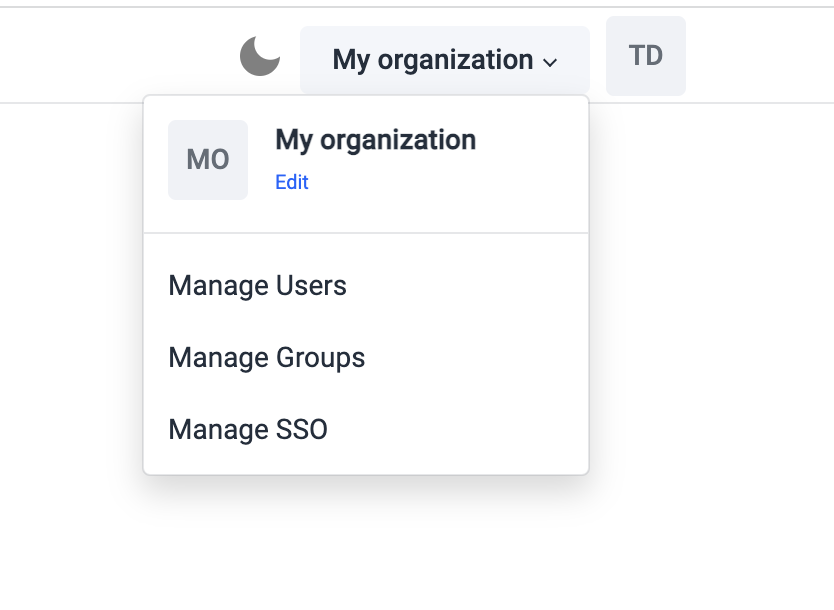
- Select
Password Login. You can enable/disable it
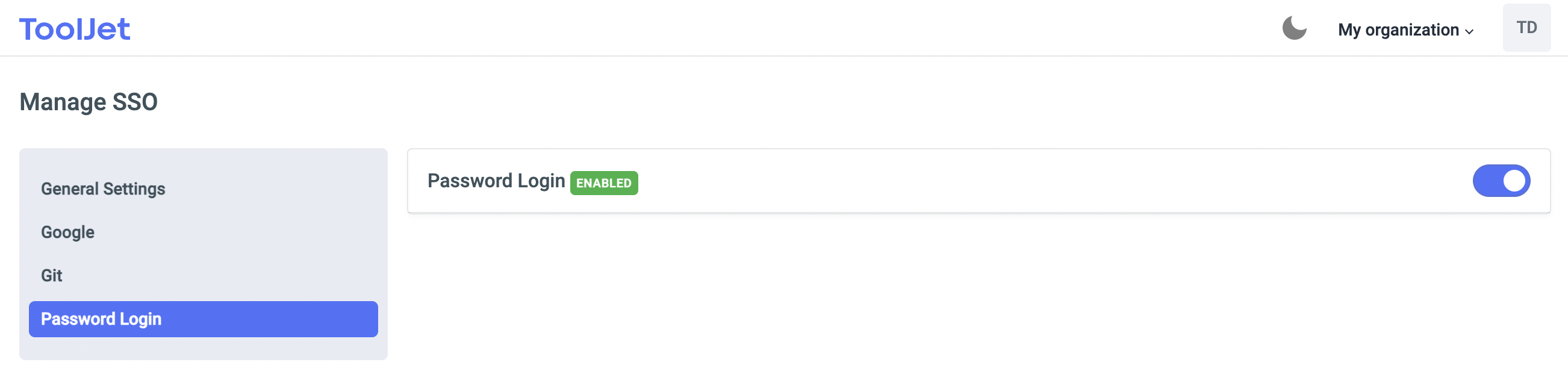
Retry limits
The user password authentication method will be disabled after predefined numbers of wrong password attempts. This feature can be disabled using setting DISABLE_PASSWORD_RETRY_LIMIT to true in environment variables. Number of retries allowed will be 5 by default, it can be override by PASSWORD_RETRY_LIMIT environment variable.