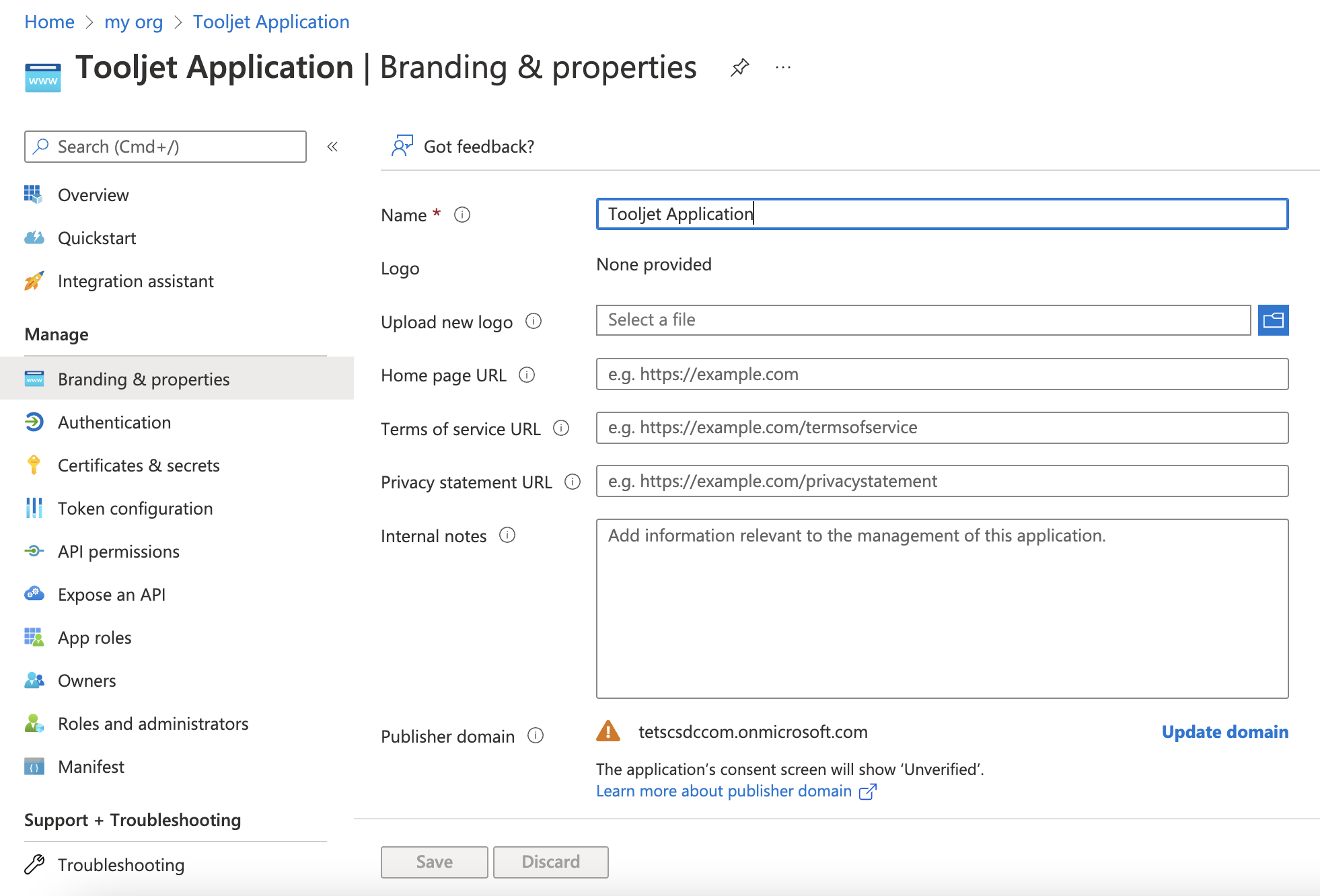AzureAD Single Sign-on
To construct a Well Known URL refer this link :: https://docs.microsoft.com/en-us/azure/active-directory/develop/v2-protocols-oidc
Open your organisation page and select
app registration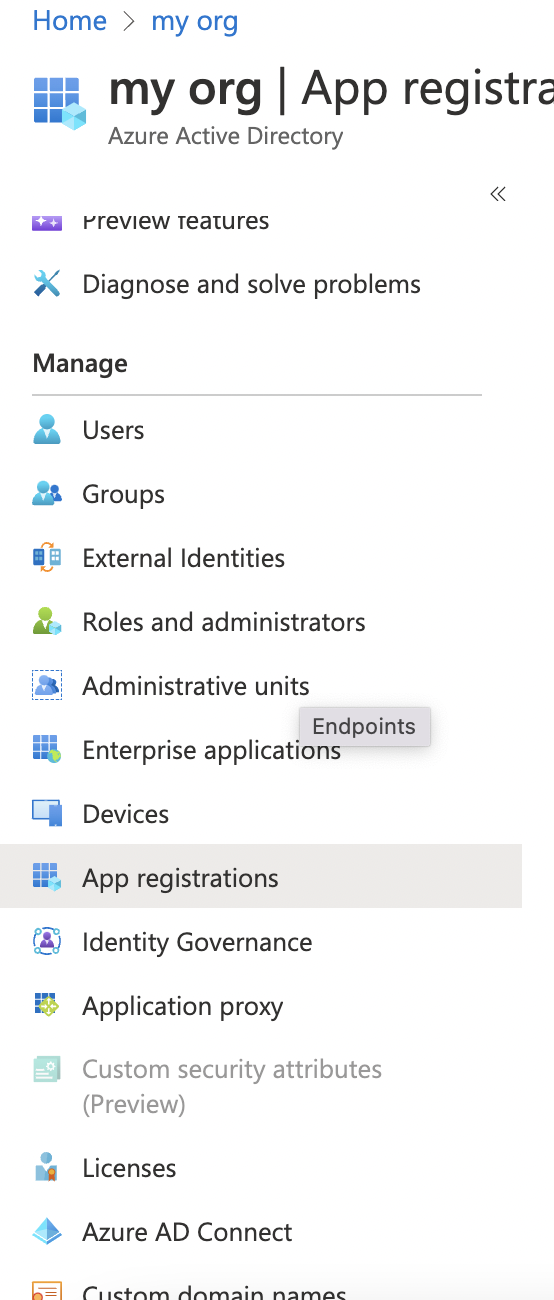
Select
new registration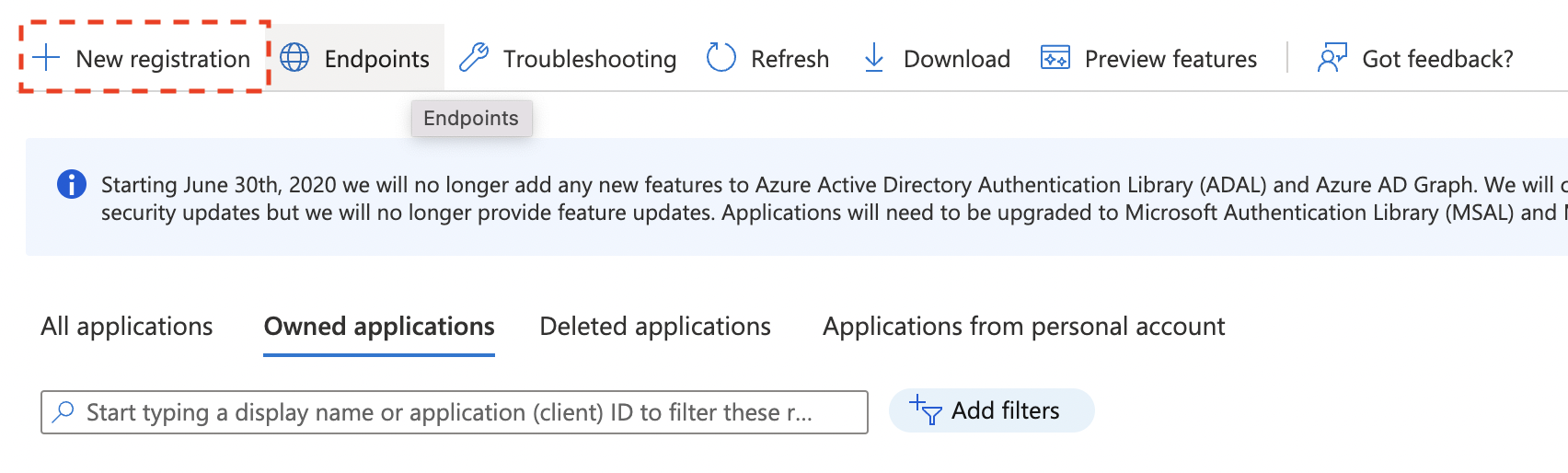
Open your organisation page and select App registration.
Enter name, select supported account type and enter the redirect URL which can be copied from
Manage SSO -> Open Id -> Redirect URL, click on register.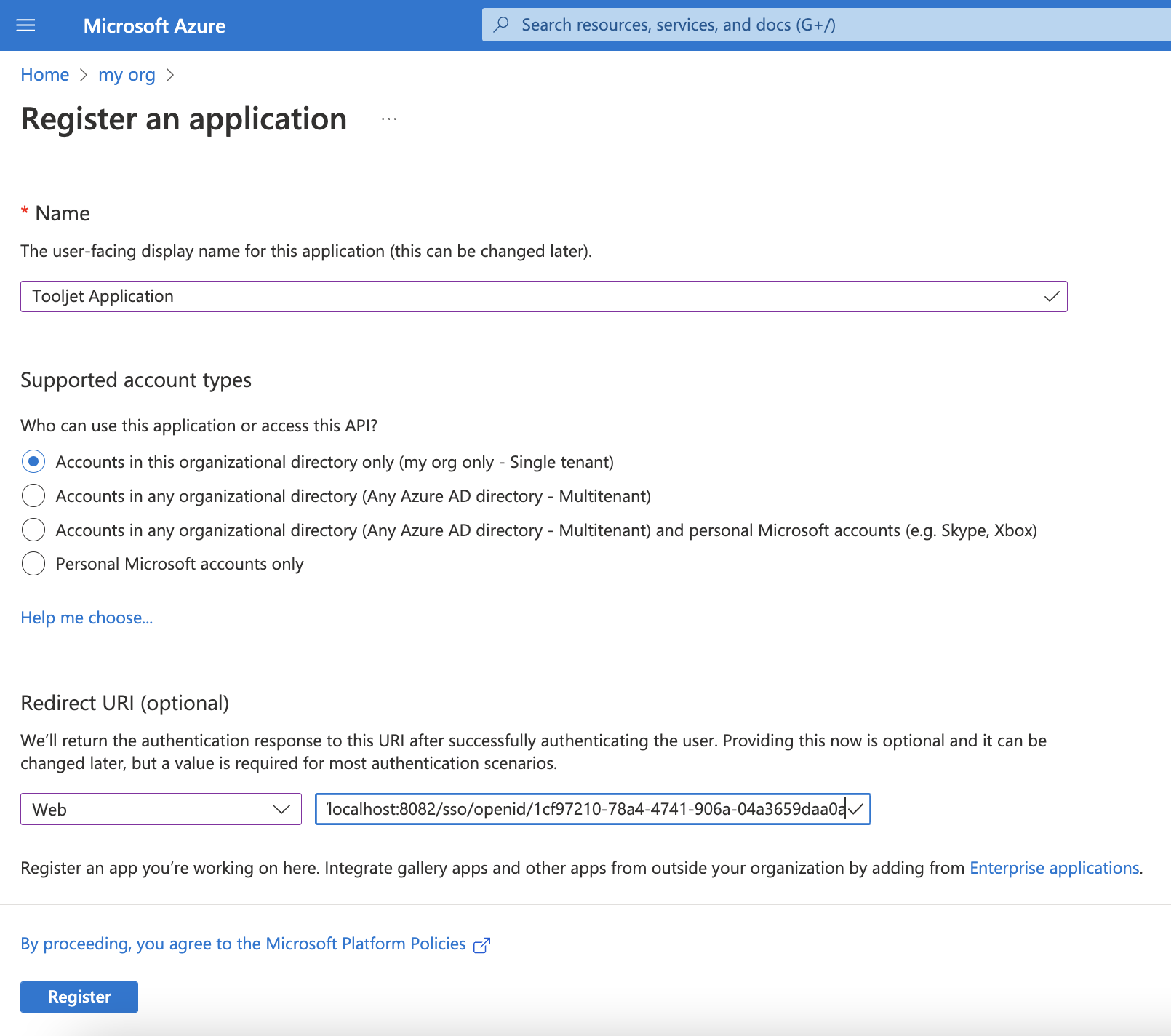
Application will be registered and will be able to view the details
Configure Application (Client) ID as
client idin Open Id configuration page.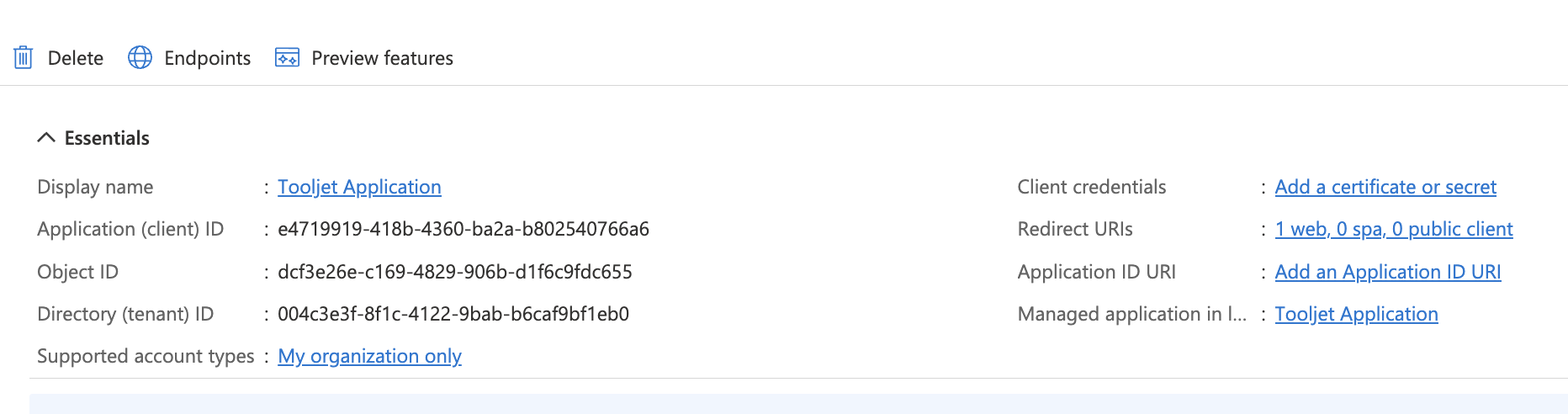
Click on
Add certificate or secretnext to the Client credentials.Click on
+New Client Secret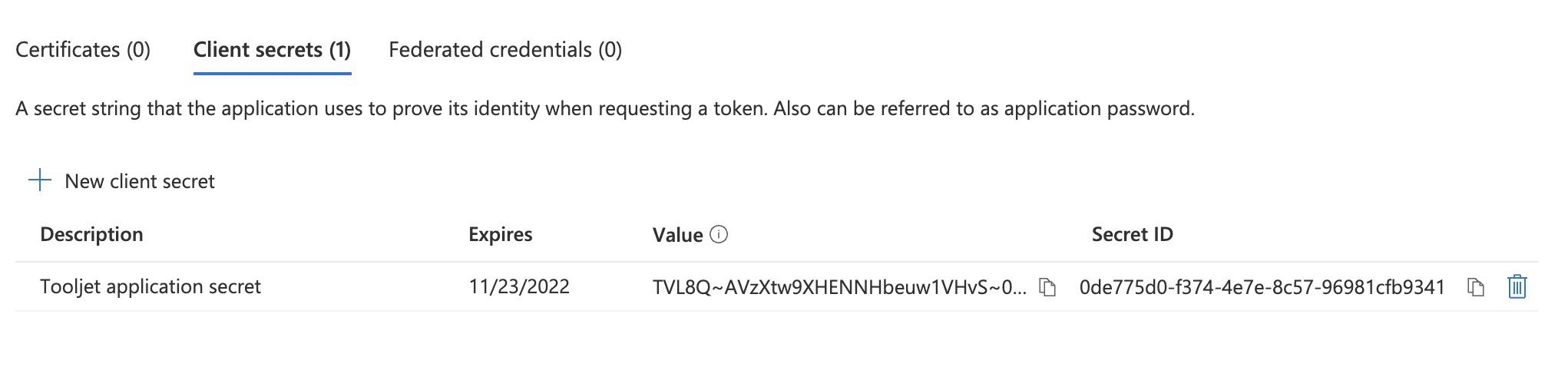
Give a description, set the expiry, and then click on the
Addbutton.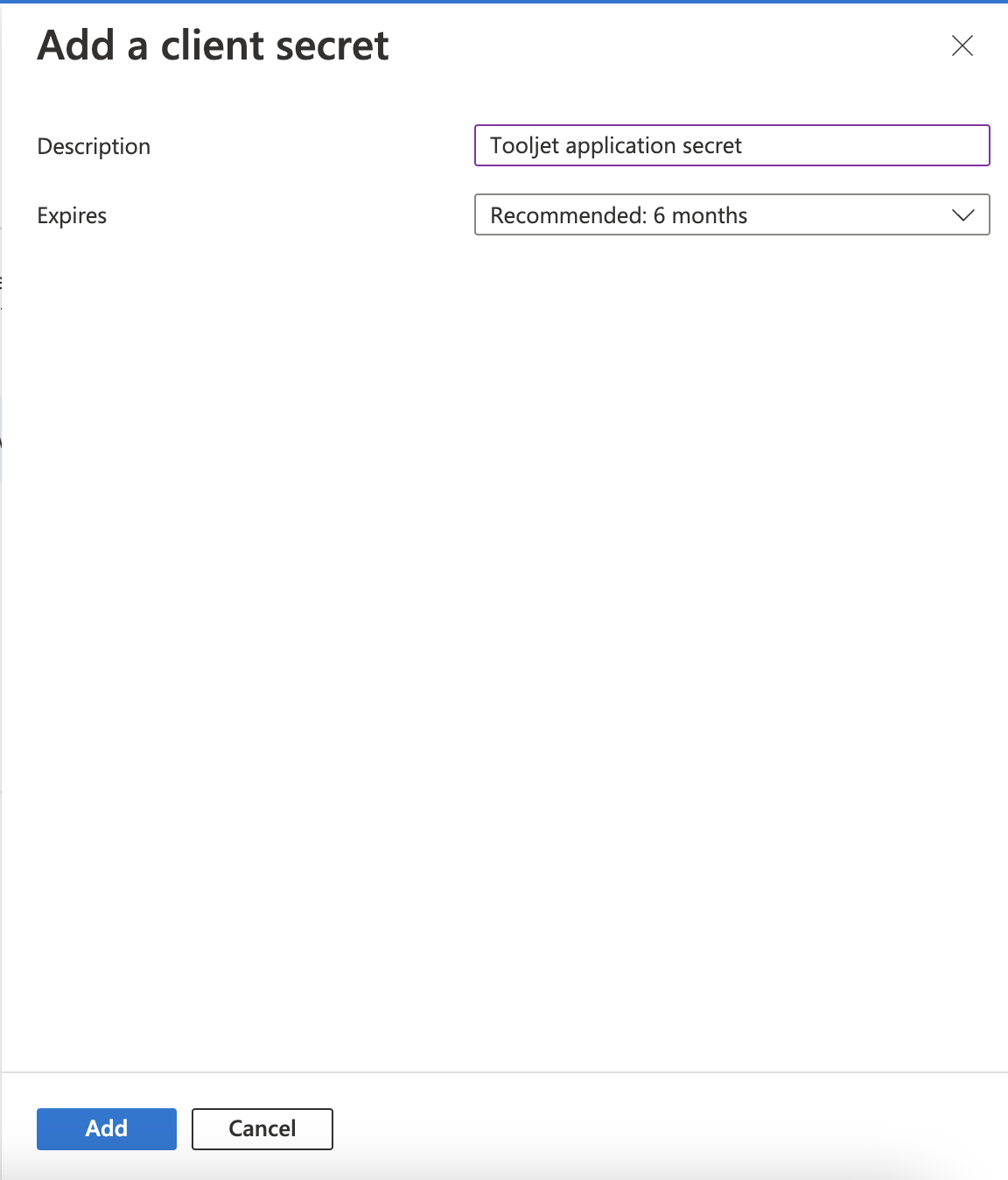
Secret will be created, copy value and add it to the
client secretsection of Open Id SSO config.You can brand the redirect page using the branding and properties option.