Cosmosdb
ToolJet can connect to CosmosDB databases to read and write data.
Connection
To add a new Azure Cosmos DB, click on the + button on data sources panel at the left-bottom corner of the app editor. Select CosmosDB from the modal that pops up.
ToolJet requires the following to connect to your Cosmos DB.
- Cosmos DB Account End point
- Cosmos DB Account Key
Azure Cosmos DB End point is the URL of the Cosmos DB service. Azure Cosmos DB Key is the key that is used to access the Cosmos DB service. You can find the endpoint and key in the Azure Portal.
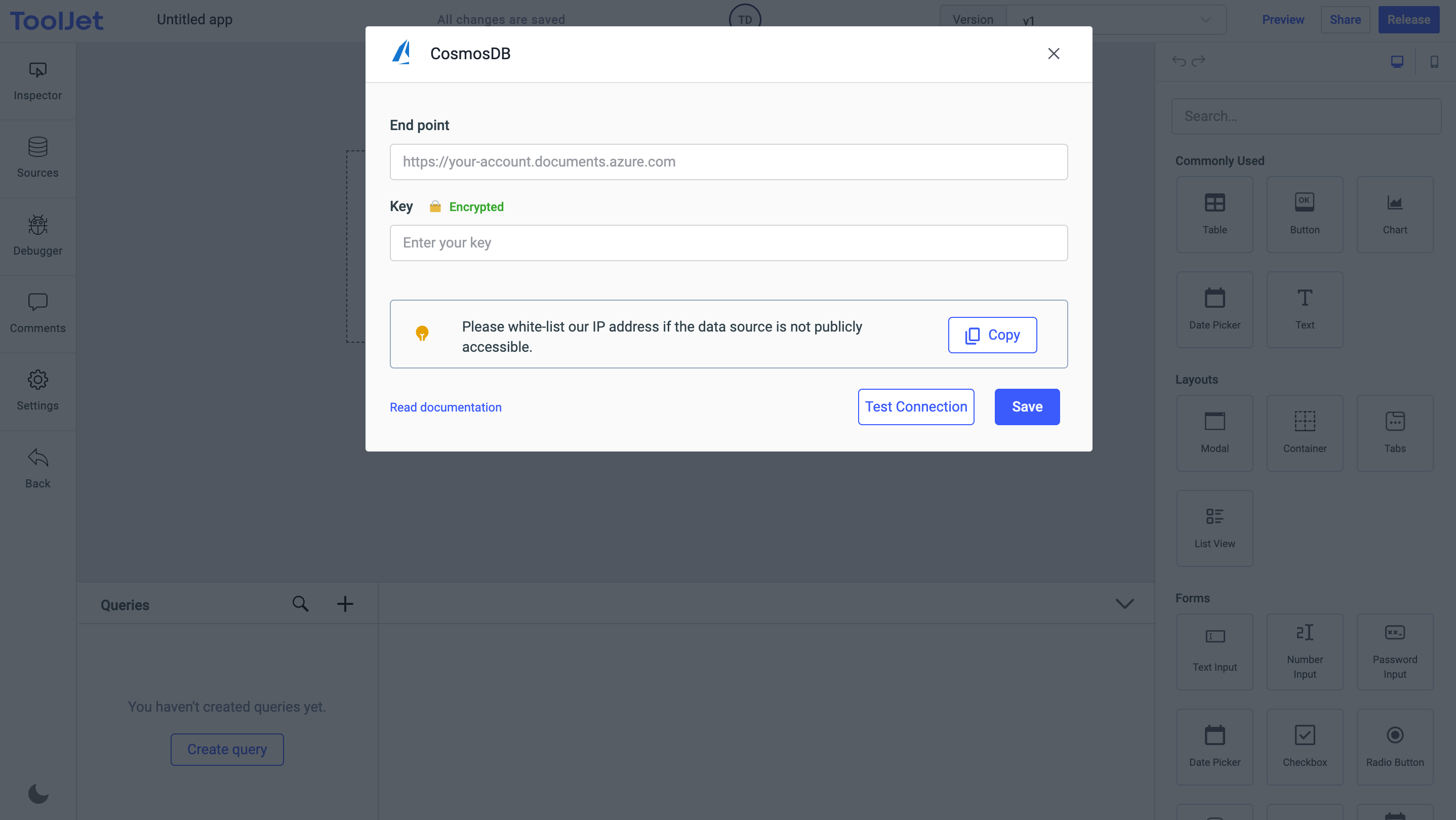
Supported queries:
- Listing databases
- Listing containers
- Inserting item(s)
- Retrieving an item
- Deleting an item
- Querying documents
Listing databases
This query lists all the databases in a Cosmos DB.
Listing containers
This query lists all the containers of a database in a Cosmos DB.
| Fields | description |
|---|---|
| database | id of the database |
Inserting item(s)
This query inserts one or more items in a container of a database in a Cosmos DB.
| Fields | description |
|---|---|
| database | id of the database |
| container | id of the container |
| items | items to be inserted. Example: {{[{name: "one", val: 1}, {name:"two", val: 2}]}} |
Retrieving an item
To read a single item from a container of a database in a Cosmos DB, use the following query.
| Fields | description |
|---|---|
| database | id of the database |
| container | id of the container |
| item | id of the item |
Deleting an item
To delete an item from a container of a database in a Cosmos DB, use the following query.
| Fields | description |
|---|---|
| database | id of the database |
| container | id of the container |
| item | id of the item |
Querying documents
To query documents from a container of a database in a Cosmos DB using SQL-like syntax, use the following query.
| Fields | description |
|---|---|
| database | id of the database |
| container | id of the container |
| query | query to be executed. Example: SELECT * FROM c WHERE c.age > 20 AND c.age <= 30 |